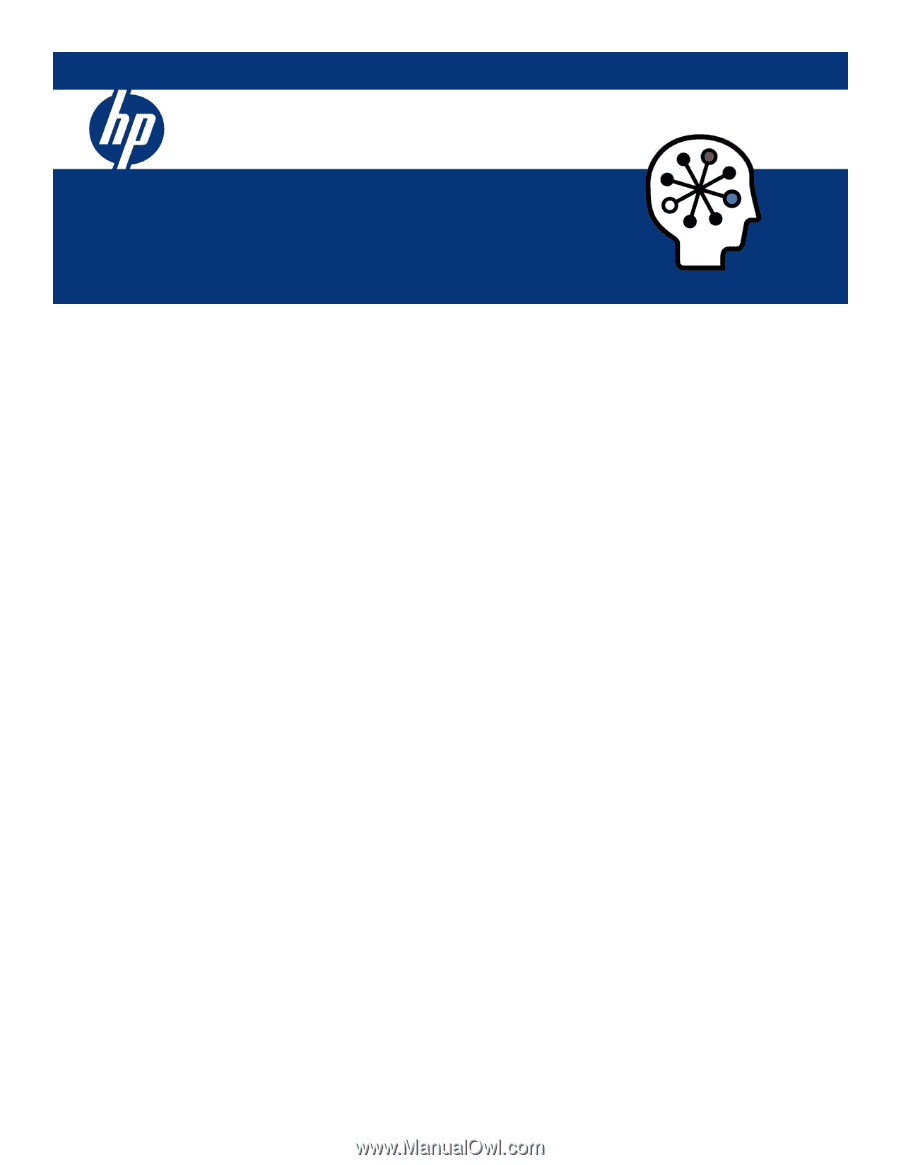Managing HP BladeSystem c-Class systems
technology brief, 2
nd
edition
Abstract
..............................................................................................................................................
2
Introduction
.........................................................................................................................................
2
HP BladeSystem c-Class Enclosure
.........................................................................................................
2
HP Onboard Administrator
...................................................................................................................
3
Insight Display
.................................................................................................................................
4
Configuring the enclosure
..............................................................................................................
4
Communicating with local technicians
.............................................................................................
6
Configuration logic
..........................................................................................................................
7
Role-based user accounts
..................................................................................................................
8
Thermal Logic management
...............................................................................................................
8
Power logic management
..................................................................................................................
9
Enclosure bay IP addressing
............................................................................................................
11
Onboard Administrator graphical user interface
................................................................................
12
Onboard Administrator command line interface
.................................................................................
12
c3000 KVM Module
......................................................................................................................
13
HP Virtual Connect architecture
...........................................................................................................
14
Virtual Connect Manager
................................................................................................................
16
Virtual Connect Enterprise Manager
.................................................................................................
17
HP Insight Control Environment for BladeSystem
....................................................................................
19
BladeSystem management interface
.................................................................................................
21
Performance management and bottleneck analysis
.............................................................................
21
Consolidated vulnerability and patch management
............................................................................
21
Rapid Deployment Pack
..................................................................................................................
21
Virtual Machine Management Pack
..................................................................................................
22
HP Insight Control Environment for Linux
...............................................................................................
22
HP Insight Dynamics–VSE
...................................................................................................................
23
The logical server
...........................................................................................................................
24
Real-time capacity planning
.............................................................................................................
25
Unified control
...............................................................................................................................
25
HP Server Migration Pack–Universal Edition
......................................................................................
26
HP Integrated Lights-Out 2
..................................................................................................................
26
iLO 2 Standard Blade Edition
..........................................................................................................
27
iLO Select Pack
..............................................................................................................................
27
For more information
..........................................................................................................................
28
Call to action
....................................................................................................................................
28