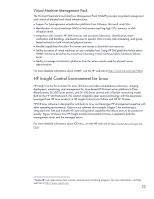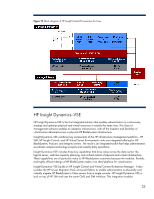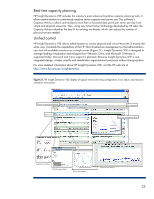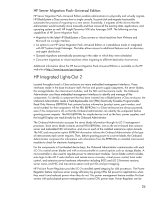HP Xw460c Managing the HP BladeSystem c-Class systems, 2nd edition - Page 27
iLO 2 Standard Blade Edition, iLO Select Pack - proliant blade firmware
 |
View all HP Xw460c manuals
Add to My Manuals
Save this manual to your list of manuals |
Page 27 highlights
configured for continuous, static low power mode or for dynamic power savings mode in which power is automatically adjusted to match CPU demand. Additional information on the HP Power Regulator is provided in the paper titled "Power Regulator for ProLiant," available at http://www.hp.com/servers/power-regulator. Additional information on HP Integrated Lights-Out 2, including iLO Select Pack, is available at http://www.hp.com/go/iLO. iLO 2 Standard Blade Edition HP Integrated Lights-Out 2 Standard Blade Edition enables essential remote management capabilities as standard features on ProLiant c-Class server blades. The iLO 2 Standard Blade Edition provides the headless infrastructure needed to perform a wide variety of system administration tasks remotely. The iLO 2 Standard Blade Edition provides all of the standard remote control capabilities typically offered on ProLiant servers plus additional functionality: • High-performance, virtual KVM remote console and browser-based virtual media, essential to administering HP BladeSystem c-Class servers • Anytime access to system management information such as hardware health, event logs and configuration for troubleshooting and maintaining BladeSystem enclosures • Integrated remote console providing a single, Java-free screen from which to control virtual power, virtual media, and the system remote console before and after the OS is running • Embedded system health that provides access to basic hardware status regardless of whether the operating system is running iLO Select Pack For more advanced Lights-Out management capabilities, the iLO 2 Standard Blade Edition can be upgraded with the optional licensed product, ProLiant Essentials iLO Select Pack. iLO 2 Select Pack enables more advanced security, virtual media, and power management capabilities: • Full virtual media support for firmware and software installation on a remote server from a client PC or network web server using a browser, or from a virtual media server using a command line or script • Continuous Power Regulator reporting of system power and thermal characteristics • Directory services integration consistent with iLO and Remote Insight Lights-Out Edition II (RILOE II) that enables efficient and effective user management access through Microsoft Active Directory or Novell eDirectory • Simplified, single sign-on access to any iLO 2 management processor from Onboard Administrator using directory services authentication • Two-factor authentication for strong Smart Card-based, controlled access to iLO 2 capabilities • Virtual folder to provide quick and easy updates to the OS • Console capture and replay of console events that happened prior to a system fault or during the last system boot 27