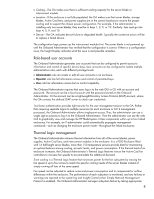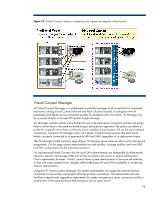HP Xw460c Managing the HP BladeSystem c-Class systems, 2nd edition - Page 13
c3000 KVM Module, Administrator CLI supports role-based user accounts
 |
View all HP Xw460c manuals
Add to My Manuals
Save this manual to your list of manuals |
Page 13 highlights
Administrator CLI supports role-based user accounts, provides for auto login to iLO 2 devices, and provides a utility for configuring or updating iLO 2 using existing XML scripts. Figure 12. Onboard Administrator Command Line Interface c3000 KVM Module This option module for the c3000 enclosure provides an easy method to connect a standard VGA monitor, keyboard, and mouse to the enclosure and connect to any of the server video consoles. The KVM module enables administrators to: • Control server power • Connect to the enclosure DVD for software installation or firmware upgrades • Connect to the Onboard Administrator CLI for full control of the enclosure • Diagnose problems easily using an on-screen version of the Insight Display The user interface (Figure 13) is very similar to the Insight Display, but it employs the keyboard cursor keys to select a particular server console, power the server on and off, or connect to the enclosure DVD. 13