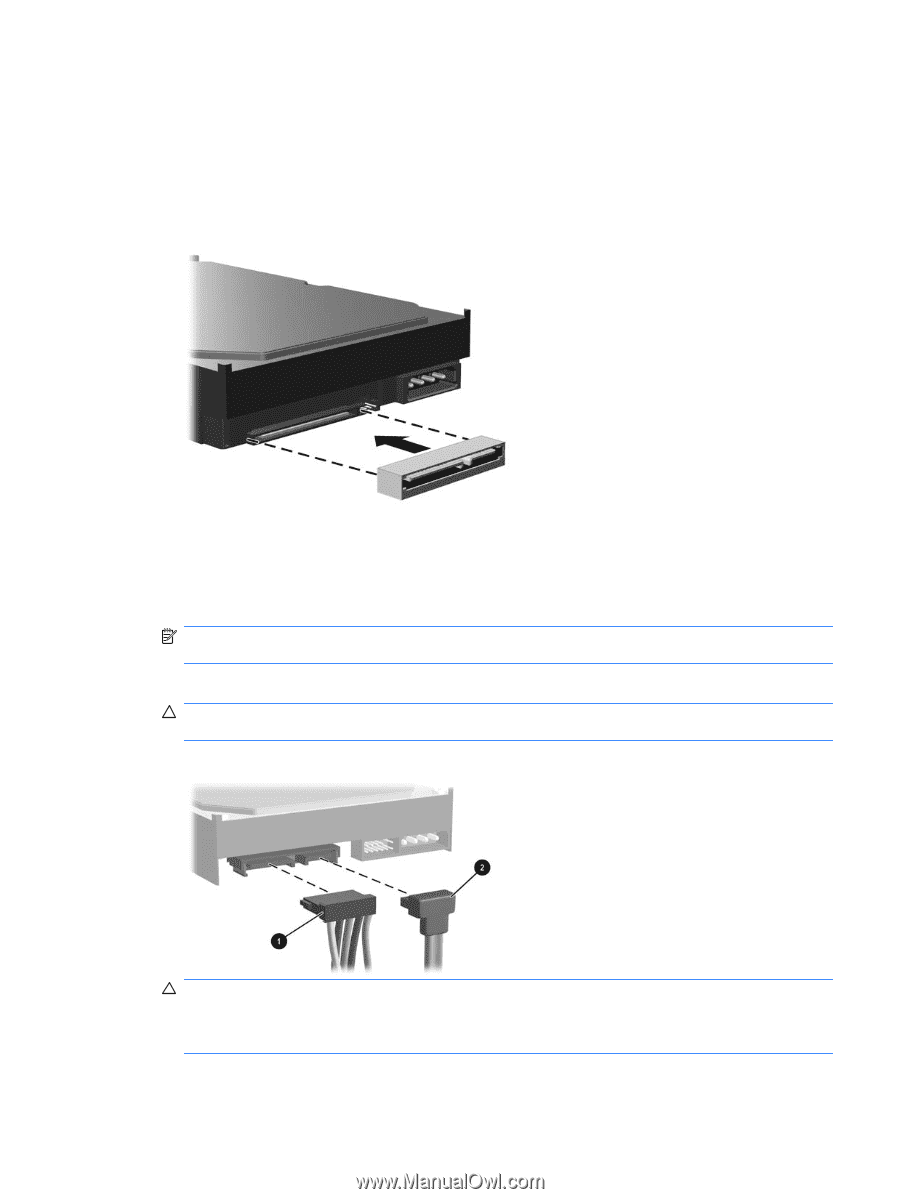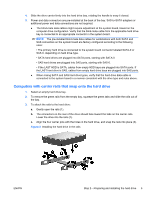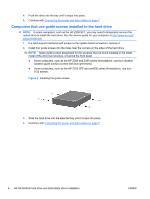HP Z200 HP SATA/SAS Hard Drive and Solid State Drive Installation - Page 7
Connecting the power and data cables
 |
View all HP Z200 manuals
Add to My Manuals
Save this manual to your list of manuals |
Page 7 highlights
Connecting the power and data cables 1. If installing a SAS hard drive, attach the SAS-to-SATA interconnect cable adapter to the SAS connector on the hard drive. The cable adapter is provided with the kit and is required only when installing a SAS hard drive. Figure 5 Install the SAS-to-SATA adapter 2. Select the SATA interconnect cable from the kit that best fits the hardware configuration of your SATA or SAS hard drive. A cable with a right-angle connector can be used to avoid bending or crushing the cable. NOTE: Individual SATA ports and connectors on the system board are identified on the service label, located inside the computer side access panel. 3. Connect the power cable (1) and data cable (2) to the hard drive. CAUTION: Connect the power cable before connecting the data cable to reduce the risk of damage to the drive due to Electrostatic Discharge (ESD). Figure 6 Connecting the power and data cables CAUTION: Connect the primary hard drive to the connector on the system board labeled SATA 0 or SAS 0, depending on hard drive type. Connect a second hard drive to the SATA 1 or SAS 1 connector. Connect a third hard drive to the SATA 2 or SAS 2 connector and a fourth hard drive to the SATA 3 or SAS 3 connector. 4. Connect the opposite end of the data cable to the system board. ENWW Step 2-Preparing and installing the hard drive 7