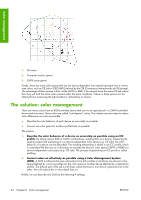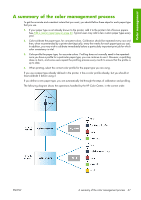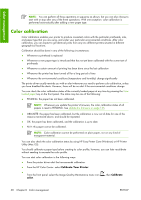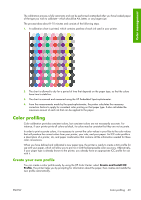HP Z3100ps HP Designjet Z3100ps GP Photo Printer - User's Guide - Page 74
The solution: color management
 |
UPC - 808736859547
View all HP Z3100ps manuals
Add to My Manuals
Save this manual to your list of manuals |
Page 74 highlights
Color management 1. All colors 2. Computer monitor gamut 3. CMYK press gamut Finally, there are some color spaces that are not device-dependent, but instead represent how a viewer sees colors, such as CIE Lab or CIECAM02 defined by the CIE (Commission Internationale de l'Éclairage). The advantage of these spaces is that, unlike CMYK or RGB, if two objects have the same CIE Lab values then they will look the same when viewed under the same conditions. Values in these spaces can be obtained from measuring the light emitted or reflected by an object. The solution: color management There are many colors from an RGB-controlled device that can no be reproduced in a CMYK-controlled device and vice versa. These colors are called "out-of-gamut" colors. The industry uses two steps to reduce color differences as much as possible: ● Describe the color behavior of each device as accurately as possible ● Convert one color gamut to another as effectively as possible The solution: 1. Describe the color behavior of a device as accurately as possible using an ICC profile. By taking various RGB or CMYK combinations, sending them to a device, measuring the resulting output and expressing it in a device-independent color space (e.g. CIE Lab), the color behavior of a device can be described. The resulting relationship is stored in an ICC profile, which is a standard file that acts as a dictionary to translate the device's color space (CMYK or RGB) to a device-independent color space (e.g. CIE Lab). The process of generating an ICC profile is called profiling. 2. Convert colors as effectively as possible using a Color Management System (CMS). A CMS is software that uses information from ICC profiles to transform one device's color space (defined by a source profile) into the color space of another device (defined by a destination profile). The difficult part of the job is with those colors that exist in one device's gamut but not in the other. We will explore this in more detail later on. Briefly, we can describe any CMS by the following 4 settings: 64 Chapter 6 Color management ENWW