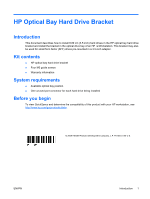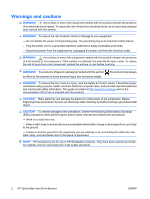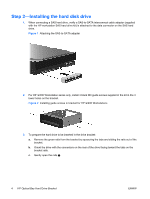HP Z600 HP Z Series Workstations - HP Optical Bay Hard Drive Bracket Installat - Page 6
seated, allowing the latch pins to engage.
 |
UPC - 884962074053
View all HP Z600 manuals
Add to My Manuals
Save this manual to your list of manuals |
Page 6 highlights
b. Slide the drive and bracket into the bay. Release the latch just before the bracket is fullyseated, allowing the latch pins to engage. Figure 5 Installing the bracket in the optical bay 6 HP Optical Bay Hard Drive Bracket ENWW

b.
Slide the drive and bracket into the bay. Release the latch just before the bracket is fully-
seated, allowing the latch pins to engage.
Figure 5
Installing the bracket in the optical bay
6
HP Optical Bay Hard Drive Bracket
ENWW