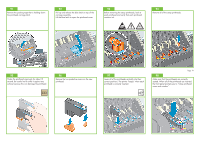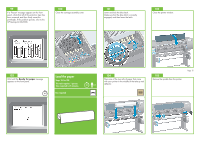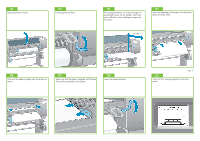HP Z6100ps HP Designjet Z6100 Printer Series - Setup Poster (60 inch) - Page 18
m ~10 feet before printing. - printheads
 |
UPC - 882780990135
View all HP Z6100ps manuals
Add to My Manuals
Save this manual to your list of manuals |
Page 18 highlights
122 Use the hubs to wind the excess paper onto the spindle. 123 Lower the printer window. 124 Press the OK button when this message appears on the front panel. 125 Use the hubs to wind the excess paper onto the spindle. 126 Confirm the paper type and paper length of the roll that you loaded into the printer. This information is included on the packaging label. 127 On the front panel, select the paper type and paper length of the roll that you loaded into the printer, and then press the OK button. 128 The printer automatically aligns the printheads and performs a color calibration for the paper that you loaded into the printer. During the process, the printer advances the paper up to 3 m (~10 feet) before printing. 20' Macintosh users must wait for the printhead alignment. Windows users can proceed with software installation. Page 18 20' Please do not try to stop the paper advance; it is necessary to ensure successful printhead alignment. The alignment and calibration process will take about twenty minutes; while it is taking place, you can proceed to the next step.