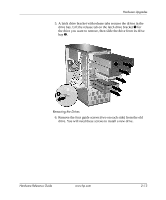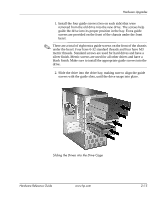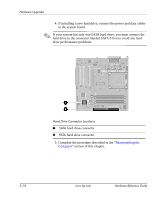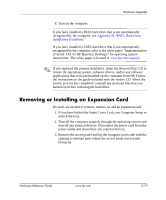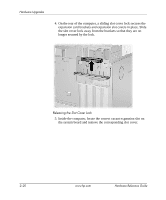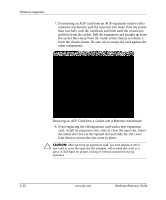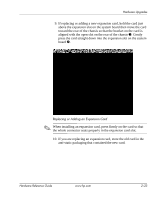HP d338 Hardware Reference Guide - HP Compaq Business Desktops d338 Microtower - Page 28
Reassembling the, Computer, of
 |
View all HP d338 manuals
Add to My Manuals
Save this manual to your list of manuals |
Page 28 highlights
Hardware Upgrades 4. If installing a new hard drive, connect the power and data cables to the system board. ✎ If your system has only one SATA hard drive, you must connect the hard drive to the connector labeled SATA 0 first to avoid any hard drive performance problems. Hard Drive Connector Locations 1 SATA hard drive connector 2 PATA hard drive connector 5. Complete the procedure described in the "Reassembling the Computer" section of this chapter. 2-18 www.hp.com Hardware Reference Guide

2–18
www.hp.com
Hardware Reference Guide
Hardware Upgrades
4. If installing a new hard drive, connect the power and data cables
to the system board.
✎
If your system has only one SATA hard drive, you must connect the
hard drive to the connector labeled SATA 0 first to avoid any hard
drive performance problems.
Hard Drive Connector Locations
5. Complete the procedure described in the
“Reassembling the
Computer”
section of this chapter.
1
SATA hard drive connector
2
PATA hard drive connector