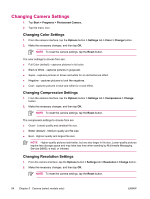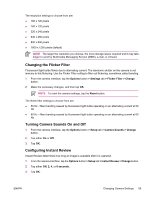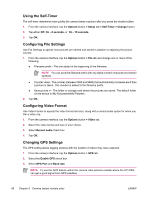HP iPAQ rw6818 HP iPAQ rw6800 Multimedia Messenger Additional Product Informat - Page 60
Changing Your Password, Start > Settings > Personal, > Lock, Password
 |
View all HP iPAQ rw6818 manuals
Add to My Manuals
Save this manual to your list of manuals |
Page 60 highlights
Changing Your Password You can help keep your data more secure by requiring a password every time you turn on your HP iPAQ. 1. Tap Start > Settings > Personal tab > Lock. 2. Enter your current password. 3. In the Password field, enter your new password. 4. On the Hint tab, enter a phrase to help you remember your password. Tip Be sure that your hint doesn't allow others to guess your password. The hint is displayed after the wrong password is entered four times. 5. Tap OK. 52 Chapter 4 Security ENWW

Changing Your Password
You can help keep your data more secure by requiring a password every time you turn on your HP iPAQ.
1.
Tap
Start > Settings > Personal
tab
> Lock
.
2.
Enter your current password.
3.
In the
Password
field, enter your new password.
4.
On the
Hint
tab, enter a phrase to help you remember your password.
Tip
Be sure that your hint doesn't allow others to guess your password. The hint is
displayed after the wrong password is entered four times.
5.
Tap
OK
.
52
Chapter 4
Security
ENWW