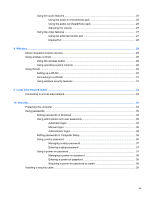Table of contents
1
Welcome
..........................................................................................................................................................
1
Finding information
...............................................................................................................................
1
2
HP Write Filters
...............................................................................................................................................
3
File-Based Write Filter
..........................................................................................................................
3
Using the File-Based Write Filter command line utility
........................................................
3
Using the File-Based Write Filter configuration interface
.....................................................
4
Using the File-Based Write Filter status utility
.....................................................................
4
Enhanced Write Filter
...........................................................................................................................
5
Using the Enhanced Write Filter command line utility
.........................................................
5
Using the Enhanced Write Filter configuration interface
......................................................
6
Using the Enhanced Write Filter status utility
......................................................................
7
3
Configuration
..................................................................................................................................................
8
Local drives
..........................................................................................................................................
8
Drive Z
.................................................................................................................................
8
Drive C
.................................................................................................................................
8
Saving files
..........................................................................................................................
9
Mapping network drives
.......................................................................................................
9
Roaming profiles
..................................................................................................................
9
4
Applications
..................................................................................................................................................
10
Remote Desktop Connection
.............................................................................................................
10
HP Remote Graphics Software (RGS)
...............................................................................................
10
TeemTalk Terminal Emulation
...........................................................................................................
10
HP Device Manager
...........................................................................................................................
10
Citrix XenApp Client
...........................................................................................................................
10
HP ThinState Capture
........................................................................................................................
11
HP ThinState Deploy
..........................................................................................................................
11
Microsoft Internet Explorer
.................................................................................................................
11
Windows Media Player
.......................................................................................................................
12
v