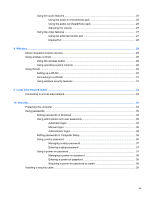Using the audio features
....................................................................................................
25
Using the audio-in (microphone) jack
................................................................
26
Using the audio-out (headphone) jack
..............................................................
26
Adjusting the volume
.........................................................................................
27
Using the video features
....................................................................................................
27
Using the external monitor port
.........................................................................
27
DisplayPort
........................................................................................................
28
8
Wireless
.........................................................................................................................................................
29
About integrated wireless devices
......................................................................................................
29
Using wireless controls
.......................................................................................................................
29
Using the wireless button
...................................................................................................
29
Using operating system controls
........................................................................................
29
Using WLAN
.......................................................................................................................................
29
Setting up a WLAN
............................................................................................................
30
Connecting to a WLAN
......................................................................................................
31
Using wireless security features
........................................................................................
31
9
Local area network (LAN)
.............................................................................................................................
33
Connecting to a local area network
....................................................................................................
33
10
Security
........................................................................................................................................................
34
Protecting the computer
.....................................................................................................................
34
Using passwords
................................................................................................................................
35
Setting passwords in Windows
..........................................................................................
35
Using administrator and user passwords
...........................................................................
35
Automatic logon
................................................................................................
35
Manual logon
.....................................................................................................
36
Administrator logon
...........................................................................................
36
Setting passwords in Computer Setup
..............................................................................
36
Using a setup password
....................................................................................................
36
Managing a setup password
.............................................................................
37
Entering a setup password
................................................................................
37
Using a power-on password
..............................................................................................
37
Managing a power-on password
.......................................................................
38
Entering a power-on password
.........................................................................
38
Requiring a power-on password at restart
........................................................
38
Installing a security cable
...................................................................................................................
39
vii