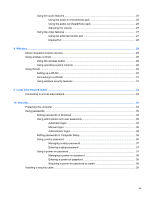HP mt40 Administrator Reference Guide - Page 9
Routine care, Troubleshooting, Index, Using Advanced System Diagnostics - setup
 |
View all HP mt40 manuals
Add to My Manuals
Save this manual to your list of manuals |
Page 9 highlights
Downloading SoftPaqs to update the BIOS 62 BIOS Setup Menu ...62 Main menu ...62 Security menu 62 Diagnostics menu 62 Using Advanced System Diagnostics 63 16 Routine care ...64 Cleaning your computer ...64 Cleaning products ...64 Cleaning procedures ...64 Cleaning the display 64 Cleaning the sides and cover 65 Cleaning the TouchPad and keyboard 65 Traveling with the computer ...65 17 Troubleshooting ...67 Quick troubleshooting ...67 The computer is unable to start up 67 The computer screen is blank 68 The computer is on but is not responding 68 The computer is unusually warm ...69 The wireless network connection is not working 69 Some external devices are not working 69 Index ...70 ix

Downloading SoftPaqs to update the BIOS
......................................................
62
BIOS Setup Menu
..............................................................................................................
62
Main menu
........................................................................................................
62
Security menu
...................................................................................................
62
Diagnostics menu
..............................................................................................
62
Using Advanced System Diagnostics
.................................................................................................
63
16
Routine care
................................................................................................................................................
64
Cleaning your computer
.....................................................................................................................
64
Cleaning products
..............................................................................................................
64
Cleaning procedures
..........................................................................................................
64
Cleaning the display
..........................................................................................
64
Cleaning the sides and cover
............................................................................
65
Cleaning the TouchPad and keyboard
..............................................................
65
Traveling with the computer
...............................................................................................................
65
17
Troubleshooting
..........................................................................................................................................
67
Quick troubleshooting
.........................................................................................................................
67
The computer is unable to start up
....................................................................................
67
The computer screen is blank
............................................................................................
68
The computer is on but is not responding
..........................................................................
68
The computer is unusually warm
........................................................................................................
69
The wireless network connection is not working
................................................................................
69
Some external devices are not working
.............................................................................................
69
Index
...................................................................................................................................................................
70
ix