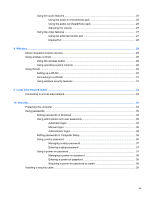11
Connecting hardware
.................................................................................................................................
40
Using a USB device
...........................................................................................................................
40
Connecting a USB device
..................................................................................................
40
Securing USB ports
...........................................................................................................
41
Using the USB Storage Options utility
..............................................................
41
12
Using Media Card Reader cards
................................................................................................................
42
Inserting a digital card
........................................................................................................................
43
Removing a digital card
......................................................................................................................
43
13
Using ExpressCards
...................................................................................................................................
44
Configuring an ExpressCard
..............................................................................................................
44
Inserting an ExpressCard
...................................................................................................................
45
Removing an ExpressCard
................................................................................................................
46
14
Hardware upgrades
....................................................................................................................................
47
Handling drives
...................................................................................................................................
47
Removing or replacing the service door
.............................................................................................
48
Removing the service door
................................................................................................
48
Replacing the service door
................................................................................................
49
Replacing the hard drive
....................................................................................................................
50
Removing the hard drive
....................................................................................................
50
Installing a hard drive
.........................................................................................................
51
Replacing a drive in the upgrade bay
.................................................................................................
52
Replacing an optical drive
..................................................................................................
52
Replacing memory modules
...............................................................................................................
53
Using optical drives (select models only)
...........................................................................................
55
Inserting an optical disc (CD or DVD)
................................................................................
56
Removing an optical disc (CD or DVD)
.............................................................................
57
When the disc tray opens
..................................................................................
57
When the disc tray does not open
.....................................................................
58
Using external drives
..........................................................................................................................
59
Using optional external devices
.........................................................................................
59
15
Computer Setup (BIOS) and Advanced System Diagnostics
.................................................................
60
Using Computer Setup
.......................................................................................................................
60
Starting Computer Setup
...................................................................................................
60
Navigating and selecting in Computer Setup
.....................................................................
60
Restoring factory settings in Computer Setup
...................................................................
61
Updating the BIOS
.............................................................................................................
62
viii