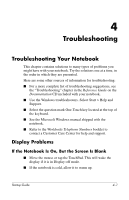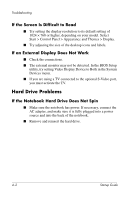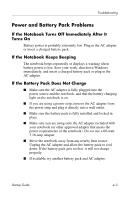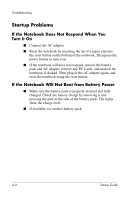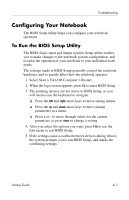HP nx9030 HP Compaq nx9020, nx9030 and nx9040 Notebook PCs- Startup Guide - Page 37
If Files Are Corrupted, Keyboard and Pointing Device Problems, If the Pointer Is Difficult to Control - recovery
 |
View all HP nx9030 manuals
Add to My Manuals
Save this manual to your list of manuals |
Page 37 highlights
Troubleshooting If Files Are Corrupted ■ Open My Computer, and the disk you want to scan. Select File > Properties. Select the Check Now box under the Error-checking section of the Tools tab. ■ Run the virus-scanning program. ■ If necessary, you can format the hard disk and reinstall the original factory software using the system recovery features described in the "Troubleshooting" chapter of the Reference Guide. Keyboard and Pointing Device Problems ✎ Use these suggestions for built-in or external devices. If the Pointer Is Difficult to Control Adjust the pointer controls. Select Start > Control Panel > Printers and Other Hardware > Mouse. Startup Guide 4-3

Troubleshooting
If Files Are Corrupted
■
Open My Computer, and the disk you want to scan. Select
File > Properties. Select the Check Now box under the
Error-checking section of the Tools tab.
■
Run the virus-scanning program.
■
If necessary, you can format the hard disk and reinstall the
original factory software using the system recovery features
described in the “Troubleshooting” chapter of the
Reference
Guide.
Keyboard and Pointing Device Problems
✎
Use these suggestions for built-in or external devices.
If the Pointer Is Difficult to Control
Adjust the pointer controls. Select Start > Control Panel >
Printers and Other Hardware > Mouse.
Startup Guide
4–3