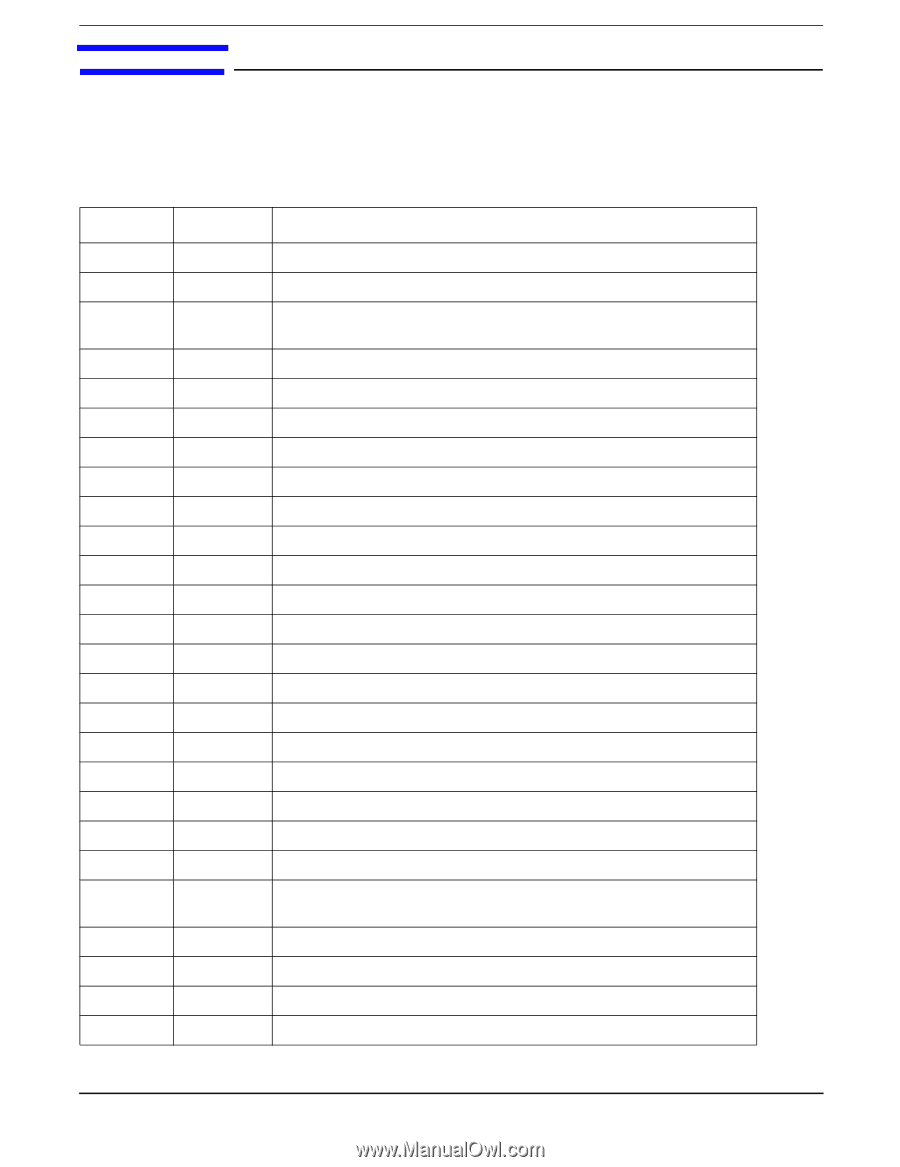HP rp7400 Hardware Manual - rp7400 - Page 137
Service Processor Commands, <TABLE>, Table 8
 |
View all HP rp7400 manuals
Add to My Manuals
Save this manual to your list of manuals |
Page 137 highlights
Service Processor Commands These are the Service Processor commands effective January 21, 1999. Table 8 Service Processor (SP) Commands Sorted by Alphabetical Order Function Command Definition Config AR Config CA Chassis CE Codes Console CL Console CO Config DC Remote DI Remote DR Remote ER Help HE Admin IT Config LC Paging LR Console LS Remote MR Remote MS Remote PC Paging PG Status PS Admin RP Reset RS Session SE Status SL Admin SO Reset SS Session TC Configure the Automatic System Restart Configure Asynchronous and Modem parameters Log a chassis code in the GSP chassis code history buffer Display the history of the Console Return to Console Mode Default configuration Disconnect remote or LAN console Disable remote or LAN console access Enable remote or LAN console access Display the list of available commands Modify GSP inactivity timeouts Configure LAN connected and PPP console Reserve Modem for Paging Display LAN connected and PPP console status Modem Reset Display the status of the Modem Remote Power Control Configure Paging Display the status of the Power Management Module Reset password configuration System reset through RST signal Activate a system session on local or remote port (1 session/remote and local console) Display SPU status logs Configure security options and access control Display the status of the system processors System reset through INIT signal 137