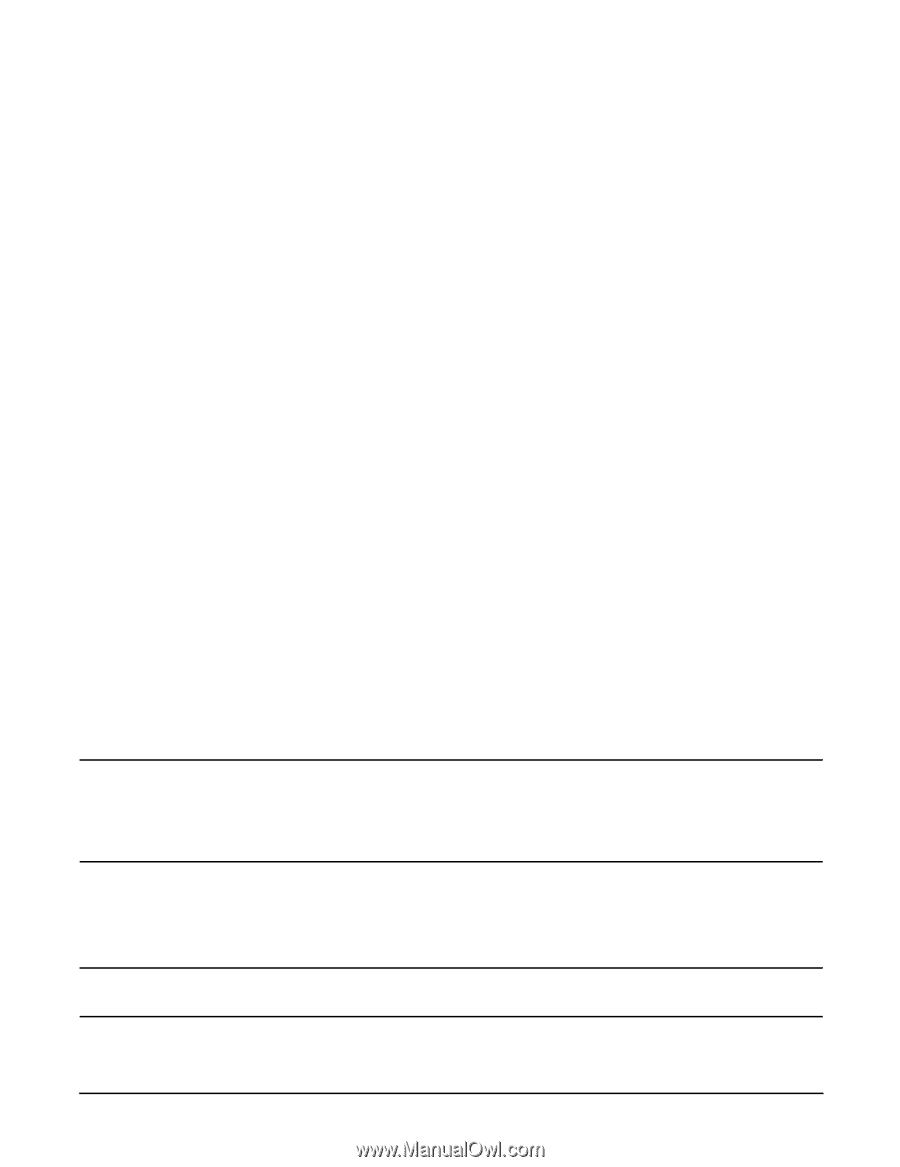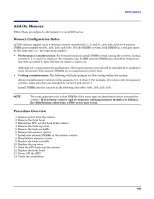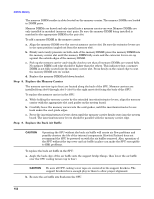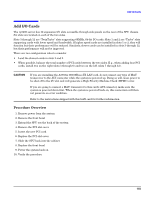HP rp7400 Hardware Manual - rp7400 - Page 154
Step 8., Replace the Memory Carrier, Step 9., Replace the Back Air Baffle - cpu
 |
View all HP rp7400 manuals
Add to My Manuals
Save this manual to your list of manuals |
Page 154 highlights
Add-On Memory The memory DIMM resides in slots located on the memory carrier. The memory DIMMs are loaded in DIMM pairs. Memory DIMMs are keyed and only install into a memory carrier one way. Memory DIMMs are only installed in matched (memory size) pairs. Be sure the memory DIMM being installed is matched to the appropriate DIMM in the pair slot. To add a memory DIMM in the memory carrier: a. Align the memory DIMM over the correct memory carrier slot. Be sure the extractor levers are in the open position (angled out from the memory slot). b. Firmly and evenly (pressure on both ends of the memory DIMM) press the memory DIMM into the memory carrier slot until the memory DIMM fully seats and the extractor levers are up against the outside edges of the memory DIMM. c. Pick up the memory carrier and visually check to see that all memory DIMMs are seated fully. No memory DIMM card edge should be higher than the others. This indicates that a memory DIMM is not fully seated into the memory carrier slot. Press firmly on the raised edge to seat the memory DIMM into its' socket. d. Replace the memory DIMM hold down bracket. Step 8. Replace the Memory Carrier The memory carriers (up to four) are located along the back of the SPU. Memory carriers are installed from slot 0 through slot 3 (slot 0 is the right most slot facing the back of the SPU). To replace the memory carrier in the SPU: a. While holding the memory carrier by the extended insertion/extractor levers, align the memory carrier with the appropriate slot card guides on the system board. b. Carefully lower the memory carrier into the card guides, until the insertion/extractor levers hook under the card guide edges. c. Press the insertion/extractor levers down until the memory carrier firmly seats into the system board. The insertion/extractor levers should be parallel with the memory carrier edge. Step 9. Replace the Back Air Baffle CAUTION Operating the SPU without the back air baffle will create air flow problems and possibly shorten the life of the internal components. Hewlett-Packard does not recommend the SPU be powered on with the air baffles removed. Also, operation of the SPU without the top cover and air baffle in place can make the SPU susceptible to EMI problems. To replace the back air baffle in the SPU: a. Angle the back edge of the air baffle onto the support bridge flange, then lower the air baffle over the CPU cooling towers (up to four). CAUTION Be sure all CPU cooling tower tops are centered in the support brackets. The support brackets have enough play in them to allow proper alignment. b. Be sure the air baffle sits flush into the SPU. 152