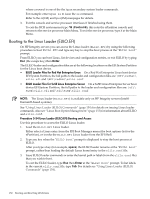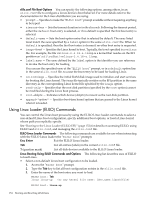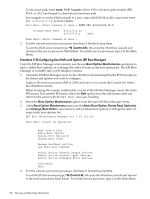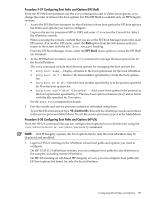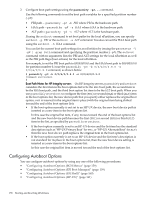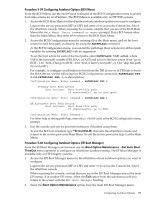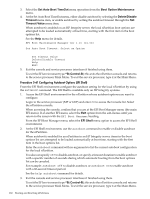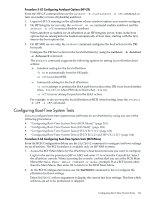HP rp7405 nPartition Administrator's Guide, Second Edition - Page 156
Control-B, Boot Option Maintenance, Add a Boot Option, Delete Boot Options, Change Boot Order
 |
View all HP rp7405 manuals
Add to My Manuals
Save this manual to your list of manuals |
Page 156 highlights
To set a boot path, enter PATH VAR hwpath, where VAR is the boot path variable (PRI, HAA, or ALT) and hwpath is a boot device hardware path. For example, to set the PRI boot path to a new value (4/0/2/0/0.10, in this case) enter PATH PRI 4/0/2/0/0.10, as shown below. Main Menu: Enter command or menu > PATH PRI 4/0/2/0/0.10.0 Primary Boot Path: 4/0/2/0/0.10 4/0/2/0/0.a (hex) Main Menu: Enter command or menu > 3. Exit the console and service processor interfaces if finished using them. To exit the BCH environment type ^B (Control-B); this exits the nPartition console and returns to the service processor Main Menu. To exit the service processor, type X at the Main Menu. Procedure 5-56 Configuring Boot Paths and Options (EFI Boot Manager) From the EFI Boot Manager environment, use the use Boot Option Maintenance operations to add or delete boot options, or to change the order of items in the boot options list. The EFI Boot Manager is available only on HP Integrity systems. 1. Access the EFI Boot Manager menu for the nPartition whose boot paths (the EFI boot options list items) and options you want to configure. Login to the service processor (MP or GSP) and enter CO to access the Console list. Select the nPartition console. When accessing the console, confirm that you are at the EFI Boot Manager menu (the main EFI menu). If at another EFI menu, select the Exit option from the sub-menus until you return to the screen with the EFI Boot Manager heading. 2. Select the Boot Option Maintenance option from the main EFI Boot Manager menu. 3. At the Boot Option Maintenance menu use the Add a Boot Option, Delete Boot Option(s), and Change Boot Order menu items to add or delete boot options or change the order of items in the boot options list. EFI Boot Maintenance Manager ver 1.10 [14.60] Main Menu. Select an Operation Boot from a File Add a Boot Option Delete Boot Option(s) Change Boot Order Manage BootNext setting Set Auto Boot TimeOut Select Active Console Output Devices Select Active Console Input Devices Select Active Standard Error Devices Cold Reset Exit 4. Exit the console and service processor interfaces if finished using them. To exit the EFI environment type ^B (Control-B); this exits the nPartition console and returns to the service processor Main Menu. To exit the service processor, type X at the Main Menu. 156 Booting and Resetting nPartitions