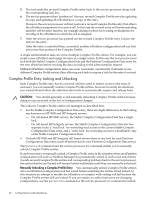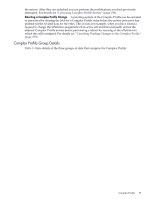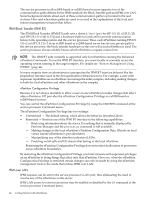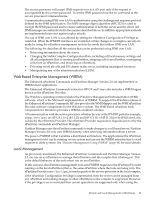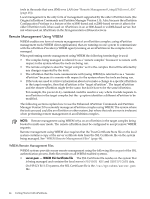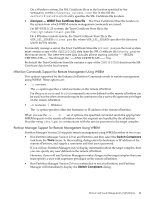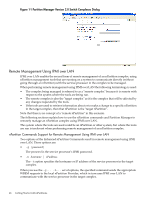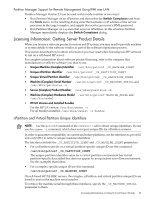HP rp7405 nPartition Administrator's Guide, Second Edition - Page 43
Web-Based Enterprise Management (WBEM), Local Management
 |
View all HP rp7405 manuals
Add to My Manuals
Save this manual to your list of manuals |
Page 43 highlights
The service processor will accept IPMI requests over its LAN port only if the request is accompanied by the correct password. To set the IPMI password use the SO command at the service processor Command menu. Communication using IPMI over LAN is authenticated using the challenge and response protocol defined by the IPMI specification. The MD5 message digest algorithm (RFC1321) is used to encrypt the IPMI password and to ensure authentication of both the server and the client. All IPMI messages are authenticated in the manner described above. In addition, appropriate methods are implemented to protect against replay attacks. The use of IPMI over LAN is not affected by setting the nPartition Configuration Privilege to restricted. When the IPMI BT interfaces are restricted certain changes to a complex can only be made by using the nPartition management tools in the mode that utilizes IPMI over LAN. The following list describes all the actions that can be performed using IPMI over LAN. • Retrieving information about the server. • Changing the Stable Complex Configuration Data, including cell local memory settings and all cell assignments (that is: creating an nPartition, assigning cells to an nPartition, unassigning cells from an nPartition, and removing an nPartition). • Powering on/off all cells and I/O chassis in the server, including unassigned resources. • Manipulating any of the attention indicators (LEDs). Web-Based Enterprise Management (WBEM) The Enhanced nPartition Commands and Partition Manager Version 2.0 are implemented as WBEM client applications. The Enhanced nPartition Commands toolset for HP-UX and Linux also includes a WBEM agent known as the nPartition Provider. The Windows operating system includes the Windows Management Instrumentation (WMI) software, which is the Microsoft implementation of WBEM. To support the Windows release of the Enhanced nPartition Commands, HP also provides the WMI Mapper and the WMI nPartition Provider software components for the Windows system. The WMI-based nPartition tools components for Windows provides a WBEM-compliant solution. All communication with the service processor, whether by way of the IPMI BT path [for example, using /dev/ipmi on HP-UX 11i v2 (B.11.23) and HP-UX 11i v3 (B.11.31)] or by IPMI over LAN, is done by the nPartition Provider. The nPartition Provider responds to requests sent to it by the nPartition commands and Partition Manager. Partition Manager uses the nPartition commands to make changes to a cell-based server. Partition Manager Version 2.0 only uses WBEM directly when retrieving information about a server. The power of WBEM is that it enables a distributed architecture. The applications (the nPartition management tools) can be running on one system and can use the WBEM infrastructure to send requests to other systems. See "Remote Management Using WBEM" (page 44) for more details. Local Management As previously mentioned, the Enhanced nPartition Commands and Partition Manager Version 2.0 can run on an nPartition to manage that nPartition and the complex that it belongs to. This is the default behavior of the tools when run on an nPartition. In this scenario, the nPartition management tools send WBEM requests to the nPartition Provider running on the local nPartition (that is, the same nPartition where the tools are being run). The nPartition Provider uses /dev/ipmi to send requests to the service processor in the local complex. If the nPartition Configuration Privilege is unrestricted, then the server can be managed from any nPartition and making changes to other nPartitions in the complex is supported. However, if the privilege is set to restricted then certain operations are supported only when using the Remote and Local Management of nPartitions 43