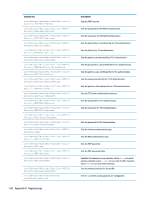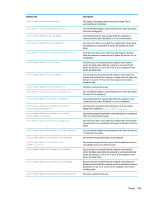HP t530 Administrator Guide 5 - Page 154
Power
 |
View all HP t530 manuals
Add to My Manuals
Save this manual to your list of manuals |
Page 154 highlights
Registry key root/Network/Wireless/WirelessBand root/Network/Wireless/WpaDriver root/Network/Wireless/bcmwlCountryOverride root/Network/Wireless/ disableUserCreateWirelessProfile root/Network/Wireless/ disableUserWirelessProfileTrayMenu root/Network/Wireless/ disableWirelessProfileTrayMenu root/Network/Wireless/ tryAutoWirelessIfUserFailed root/Network/disableLeftClickMenu root/Network/disableRightClickMenu root/Network/enableVPNMenu root/Network/userLock root/Network/userLockEngaged Description Specifies the frequency range selection. Select Auto to scan all wireless channels; select 2.4GHz to scan only 2.4 GHz channels; select 5GHz to scan only 5 GHz channels. Specifies the driver used by wpa_supplicant (wext by default). nl80211 is the only other driver that is currently supported. Overrides the country value from the BIOS in case the BIOS does not have the necessary value. The bcmwl driver accepts the wl_country option, which is retrieved from BIOS values on an asneeded basis (only Indonesia is supported currently). A system restart is required for any changes to take effect. If set to 1, user accounts cannot create wireless profiles from the wireless system tray. If set to 1, the wireless menu of the wireless system tray icon is disabled for the user account. If set to 1, the wireless menu of the wireless system tray icon is disabled. If set to 1, if a user tries to connect to a wireless AP and fails, the wireless module tries to connect wirelessly using all available profiles. If set to 0, if a user tries to connect to a wireless AP and fails, the wireless status is set to disconnected. This is a fallback function. If set to 1, the left-click menu for the network system tray icon is disabled. If set to 1, the right-click menu for the network system tray icon is disabled. If set to 1, the left-click VPN menu accessible from the network taskbar icon is enabled. If set to 1, and if the network settings have been modified by the user, the network settings are preserved when importing a client profile. This registry key is set to 1 automatically after the network settings have been modified by the user. You normally do not need to modify this setting. Power Registry key root/Power/applet/VisibleInSystray root/Power/buttons/logout/authorized root/Power/buttons/power/authorized root/Power/buttons/poweroff/authorized root/Power/buttons/reboot/authorized root/Power/buttons/sleep/authorized Description If set to 1, the battery icon is displayed in the system tray. If set to 1, the logout function is available. If set to 1, the power function is available. If set to 1, the poweroff function is available. If set to 1, the reboot function is available. If set to 1, the Sleep function is available. 142 Appendix D Registry keys