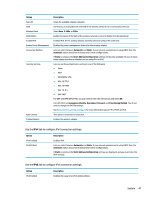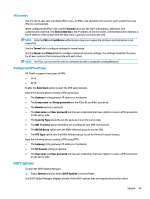HP t530 Administrator Guide 5 - Page 56
Power, Search
 |
View all HP t530 manuals
Add to My Manuals
Save this manual to your list of manuals |
Page 56 highlights
Menu option Initial Setup Wizard Compatibility Check Description Starts the Initial Setup Wizard. Runs the ThinPro Compatibility Check tool, which assesses the system's suitability for running ThinPro. Power These options allow you to log out, shut down the computer, restart the computer, or enable the Sleep state. An administrator can restrict the options visible to a user using the Power Manager tool. See System on page 45. Search When you type in the search box, a set of potential matches for your search are displayed from most likely to least likely. The search includes the visible names of controls, tools, and connections and associated aliases and synonyms. For example, in administrator mode, typing encryption displays the Security control, because that control offers encryption parameters. To see all available options, type a space in the search box or select the magnifying glass icon. Search also returns the options to create new connections of all available types. This can be used to manage connections. 44 Chapter 8 Start menu