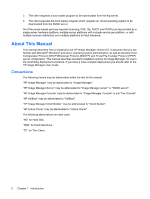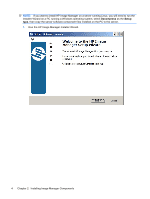Table of contents
1
Introduction
What is HP Image Manager?
...............................................................................................................
1
About This Manual
...............................................................................................................................
2
Conventions
.........................................................................................................................
2
2
Installing Image Manager Components
Server Requirements
...........................................................................................................................
3
Running the Installer Wizard
................................................................................................................
3
Completing the Server Installation
.....................................................................................................
18
HP Image Manager Server Configuration
..........................................................................................
19
Disk Storage Required on the Server
................................................................................
19
Configuring the License Server
.........................................................................................
19
Set The License Search Path Using An Environment Variable
.........................................
19
3
Installing and Configuring Image Manager Desktop Management Web Console
Introduction
.........................................................................................................................................
20
Installing the Desktop Manager Console
............................................................................................
20
Configuring Image Manager for use with the Desktop Manager Console
..........................................
22
Modifying the client image to support Desktop Manager Console
.....................................................
23
Supported browsers for the Desktop Manager Console
....................................................................
24
4
Enabling Clients to Access Images
TFTP and DHCP Server Configuration
..............................................................................................
25
Windows
............................................................................................................................
25
Linux
..................................................................................................................................
25
Testing the TFTP Service
..................................................................................................
26
5
Initial Client Configuration
Introduction
.........................................................................................................................................
27
Client Configuration
............................................................................................................................
27
Using a Pre-Built Microsoft Windows Image
......................................................................................
28
iii