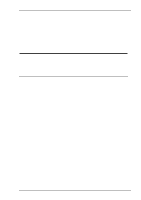HP t5710 Terminal Emulation User's Guide (XPe) - Page 11
Introduction, About This User's Guide
 |
View all HP t5710 manuals
Add to My Manuals
Save this manual to your list of manuals |
Page 11 highlights
Introduction 1 Introduction This chapter introduces the contents of this User's Guide. About This User's Guide Chapter 1: Chapter 2: Chapter 3: Chapter 4: Chapter 5: Chapter 6: Chapter 7: Chapter 8: Chapter 9: Introduction Introduces the contents of this User's Guide. Getting Started Describes how to configure a session and describes various display features. Keyboard Configuration Describes how to assign functions to keys and how to use the Compose Character function to generate special characters. Mouse Functions Describes the special functions assigned to the left mouse button and how to redefine them. The Toolbar Describes the function of the toolbar buttons and how to redefine the toolbar. Setup Menus Describes all the commands and setup dialog boxes that can be accessed via drop-down menus in the menu bar. DEC VT Emulations Describes features of the DEC VT emulations. DG 410/412 Emulation Describes features of the Data General D410/412 emulation. HP 700-92/96 Emulation Describes features of the Hewlett Packard HP 700-92/96 emulation. 1-1