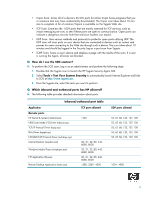HP t5710 HP Sygate Security Agent and Symantec Embedded Security:Frequently As - Page 10
Intrusion detection, For more information - thin client manual
 |
View all HP t5710 manuals
Add to My Manuals
Save this manual to your list of manuals |
Page 10 highlights
Intrusion detection Q: What is the functionality of an Intrusion Detection System (IDS)? A: An IDS detects and identifies known Trojans, port scans, and other common attacks, and selectively enables or blocks the use of various networking services, ports, and components. The agent also provides deep packet inspection, further enhanced intrusion detection and prevention capabilities, including alerts when another user attempts to compromise your system. The end result is a system that analyzes network packets and compares them with known attacks and known behavioral patterns of attack, and then intelligently blocks the malicious attacks. Q: How do I deploy modified policies with Altiris? A: To deploy modified policies to terminals, perform the following: • See question "How do I modify the ports against the applications already specified by HP?" on page 8 to make policy updates. • See question "Are there best practices for automating deployment?" on page 10 for instructions on deploying the updates. • See question "How do I make IDS files persistent?" on page 10 for instructions on retaining policy updates across reboots. Q: Are there best practices for automating deployment? A: Example scripts for Altiris remote deployment are available as a Softpaq for the general public with the Policy Editor. Q: How do I make IDS files persistent? A: Using the script with the IDS Softpaq will allow the administrator to make IDS files persistent. To manually configure the files, the administrator must disable the enhanced write filter (EWF). For additional information about the EWF, please refer to the Using the Enhanced Write Filter white paper at: http://h20000.www2.hp.com/bc/docs/support/SupportManual/c00101105/c00101105.pdf For more information For additional information about HP Compaq t5000 thin clients, refer to the following: http://h18004.www1.hp.com/products/thinclients/index_t5000.html © 2006 Hewlett-Packard Development Company, L.P. The information in this document is subject to change without notice. The only warranties for HP products and services are set forth in the express warranty statements accompanying such products and services. Nothing herein should be construed as constituting an additional warranty. HP shall not be liable for technical or editorial errors or omissions contained herein. Microsoft, MS-DOS, Windows, and Windows NT are trademarks of Microsoft Corporation in the U.S. and other countries. 382993-003, 3/2006 10