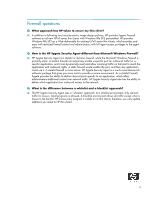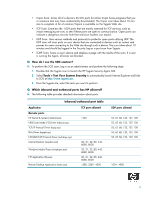HP t5710 HP Sygate Security Agent and Symantec Embedded Security:Frequently As - Page 8
Where do I obtain the HP Sygate Policy Editor?
 |
View all HP t5710 manuals
Add to My Manuals
Save this manual to your list of manuals |
Page 8 highlights
Q: Where do I obtain the HP Sygate Policy Editor? A: The HP Sygate Policy Editor is available on the HP Help and Support Web site in standard Softpaq format. Q: Is there a fee associated with the HP Sygate Policy Editor? A: No, the HP Sygate Policy Editor is provided to all customers at no charge. Q: Who do I contact for technical support on the HP Sygate Policy Editor? A: For HP and Compaq products, call 800-HP Invent (800-474-6836). Q: How do I modify the ports against the applications already specified by HP? A: To modify the HP default Sygate security settings on a single thin client: 1. Log on as Administrator. 2. Right-click on the Sygate systray icon. 3. Select Advanced Rules. To modify security settings on multiple units, download the HP Sygate Policy Editor from the HP Service and Support Web site and follow the included instructions. Q: Is there a limitation to which ports and/or applications that I can add? A: No. By using the HP Sygate Policy Editor, you can configure a policy to specifically fit your network environment. Q: What if my application uses a range of ports? A: You can easily allow a range or set of ports when creating a rule with the provided HP Sygate Policy Editor. Q: Can I or do I need to specify whether my application uses UDP or TCP? A: Though it is not required when creating a rule, narrowing down a given application to a specific type of traffic is ideal in a secure network environment. Sygate supports individual blocking of TCP, UDP, ICMP, or all protocols for inbound or outbound traffic. Q: Is there a risk to opening all ports for an application? A: Yes. Although only the application specified in a rule may use the given port range, the more ports available to a given application, the less secure it becomes. Q: Is there a limit to the number of rules I can add? A: There is currently no limit to the number of rules that you can create. Q: Is there a list of well-known ports and their respective applications? A: A list of common port assignments is available on the Web at http://www.iana.org/assignments/ port-numbers. In addition, you can use freeware tool port scanners to determine which ports are in use on the system and which applications are using ports. 8