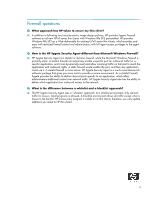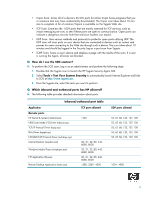HP t5710 HP Sygate Security Agent and Symantec Embedded Security:Frequently As - Page 6
Double-click the Sygate icon to launch the HP Sygate Security Agent GUI.
 |
View all HP t5710 manuals
Add to My Manuals
Save this manual to your list of manuals |
Page 6 highlights
• Trojan Scan: Scans all of a device's 65,535 ports for active Trojan horse programs that you or someone else may have inadvertently downloaded. The Trojan scan takes about 10 minutes to complete. A list of common Trojans is available on the Sygate Web site. • TCP Scan: Examines the 1,024 ports that are mainly reserved for TCP services, such as instant messaging services, to see if these ports are open to communication. Open ports can indicate a dangerous security hole that malicious hackers can exploit. • UDP Scan: Uses various methods and protocols to probe for open ports utilizing UDP. The UDP scan will scan ports on your device that are connected to devices such as routers and proxies for users connecting to the Web site through such a device. The scan takes about 10 minutes and should be logged in the Security Log as a port scan from Sygate. • ICMP Scan: Scans a user's device and displays a page with the results of the scan. If a user is running the Agent, all scans are blocked. Q: How do I use the SOS scanner? A: To perform the SOS scan, log in as an administrator and perform the following steps: 1. Double-click the Sygate icon to launch the HP Sygate Security Agent GUI. 2. Select Tools > Test Your System Security to automatically launch Internet Explorer and links to SOS at http://scan.sygate.com. 3. From the Sygate site, select the tests you want to perform. Q: Which inbound and outbound ports has HP allowed? A: The following table provides detailed information about ports: Inbound/outbound port table Application TCP ports allowed Remote ports NT Kernel & System (ntoskrnl.exe) NDIS User Mode I/O Driver (ndisuio.sys) TCP/IP Protocol Driver (tcpip.sys) IPv6 Driver (tcpip6.sys) NWLINK2 IPX Protocol Driver (nwlnkipx.sys) Internet Explorer (iexplore.exe) Windows Media Player (wmplayer.exe) FTP Application (ftp.exe) Remote Desktop Application (mstsc.exe) 1723 20, 21, 22, 80, 443, 8080, 8000 20, 21, 22, 80, 443, 8080, 8000 20, 21, 22, 80, 443, 8080, 8000 1380, 3360 - 4020 UDP ports allowed 53, 67, 68, 123, 137, 138 53, 67, 68, 123, 137, 138 53, 67, 68, 123, 137, 138 53, 67, 68, 123, 137, 138 53, 67, 68, 123, 137, 138 1024 - 4900 6