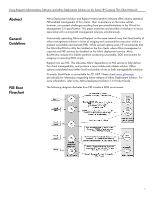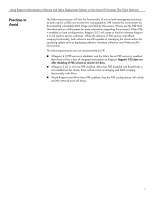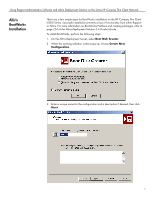HP t5710 Using Rapport Administrative Software and Altiris Deployment Solution - Page 2
Abstract, General, Guidelines, PXE Boot, Flowchart
 |
View all HP t5710 manuals
Add to My Manuals
Save this manual to your list of manuals |
Page 2 highlights
Using Rapport Administrative Software and Altiris Deployment Solution on the Same HP Compaq Thin Client Network Abstract General Guidelines PXE Boot Flowchart Altiris Deployment Solution and Rapport Administrative Software offer industry standard, PXE-enabled management of thin clients. Their co-existence on the same subnet, however, can present challenges resulting from perceived limitations in the Wired for Management 2.0 specification. This paper examines and provides a resolution to issues associated with running both management solutions simultaneously. Concurrently operating Altiris and Rapport on the same network may limit functionality of either management solution in terms of imaging and command-line execution within a preboot executable environment (PXE). While several options exist, HP recommends that the Altiris BootWorks utility be installed on the thin clients where Altiris management is required and PXE services be disabled on the Altiris deployment servers. Altiris BootWorks consists of a hidden partition containing a bootable, DOS environment for imaging or executing DOS scripts. Rapport can use PXE. This alleviates Altiris' dependency on PXE service to help deliver thin client manageability, and produce a more stable and reliable solution. Other options considered may further limit functionality of one or both manageability solutions. Currently, BootWorks is unavailable for CE .NET. Please check www.altiris.com periodically for information regarding future releases of Altiris Deployment Solution. For more information, refer to the Altiris Deployment Solution 5.6 Product Guide. The following diagram illustrates how PXE creates a DOS environment. 2