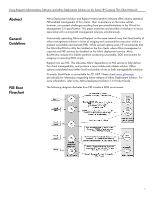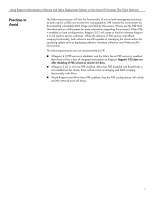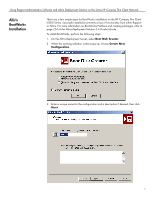HP t5710 Using Rapport Administrative Software and Altiris Deployment Solution - Page 3
Recommended, Practices
 |
View all HP t5710 manuals
Add to My Manuals
Save this manual to your list of manuals |
Page 3 highlights
Using Rapport Administrative Software and Altiris Deployment Solution on the Same HP Compaq Thin Client Network Recommended Practices Rapport Setup Altiris Setup The following represents a method for ensuring maximum functionality of both management solutions co-existing on the same network. When the Rapport server has been configured to use PXE, the Altiris Deployment Solution PXE services should not be installed. The Altiris BootWorks partition should supersede PXE on clients managed by the Altiris server. The Rapport Server must be configured to use PXE. Rapport 3.02 is automatically configured to use PXE. No options exist for deselecting PXE during installation or for disabling during operation. If the Altiris Deployment Solution is already installed, the PXE service must be disabled. The following sections provide steps for both Microsoft Windows 2000 and 2003 Server families and Microsoft Windows NT 4.0 Server. To disable PXE service for Microsoft Windows 2000 and 2003 Server families, perform the following steps: 1. Right-click My Computer and select Manage. 2. Click on Services in the left pane of the Window. 3. Scroll in the right pane and select Altiris PXE Config Service. 4. When the Altiris PXE Config Service window opens, change the Startup Type to Disabled. 3