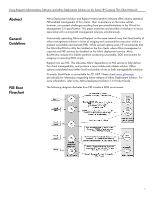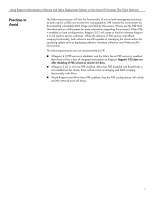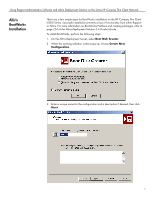HP t5710 Using Rapport Administrative Software and Altiris Deployment Solution - Page 6
Altiris, BootWorks, Installation
 |
View all HP t5710 manuals
Add to My Manuals
Save this manual to your list of manuals |
Page 6 highlights
Using Rapport Administrative Software and Altiris Deployment Solution on the Same HP Compaq Thin Client Network Altiris BootWorks Installation There are a few simple steps for BootWorks installation on the HP Compaq Thin Client t5000 Series. Successful installation prevents a loss of functionality from either Rapport or Altiris. For more information on BootWorks Partitons and creating packages, refer to page 224 of the Altiris Deployment Solution 5.6 Product Guide. To install BootWorks, perform the following steps: 1. On the Altiris Deployment Server, select Boot Disk Creator. 2. When the opening selection screen pops up, choose Create New Configuration. 3. Enter a unique name for the configuration and a description if desired, then click Next. 6