HP t5745 Troubleshooting Guide: HP t5740/t5745 Thin Clients and HP st5742/st57 - Page 11
Top Components,
 |
View all HP t5745 manuals
Add to My Manuals
Save this manual to your list of manuals |
Page 11 highlights
Top Components Figure 1-2 Top components, external view (1) Cable lock slot (2) Secure USB compartment Figure 1-3 Top components, internal view (1) Cable lock slot (2) Secure USB compartment ports (2) (3) Microsoft diskless COA allowing streaming of a Microsoft Windows operating system (st5742 only) The secure USB compartment allows you to use two USB devices in a secured location. Product features 3
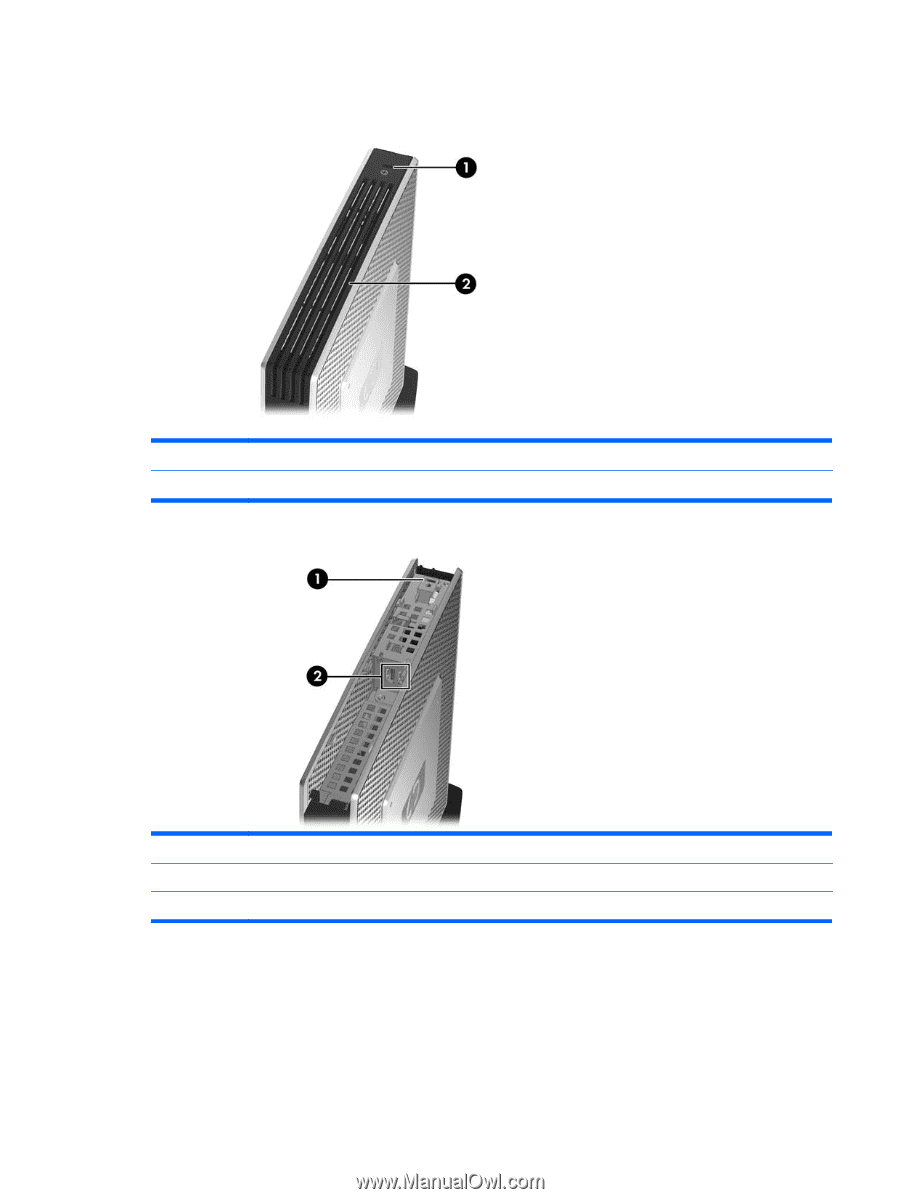
Top Components
Figure 1-2
Top components, external view
(1)
Cable lock slot
(2)
Secure USB compartment
Figure 1-3
Top components, internal view
(1)
Cable lock slot
(2)
Secure USB compartment ports (2)
(3)
Microsoft diskless COA allowing streaming of a Microsoft Windows operating system (st5742 only)
The secure USB compartment allows you to use two USB devices in a secured location.
Product features
3














