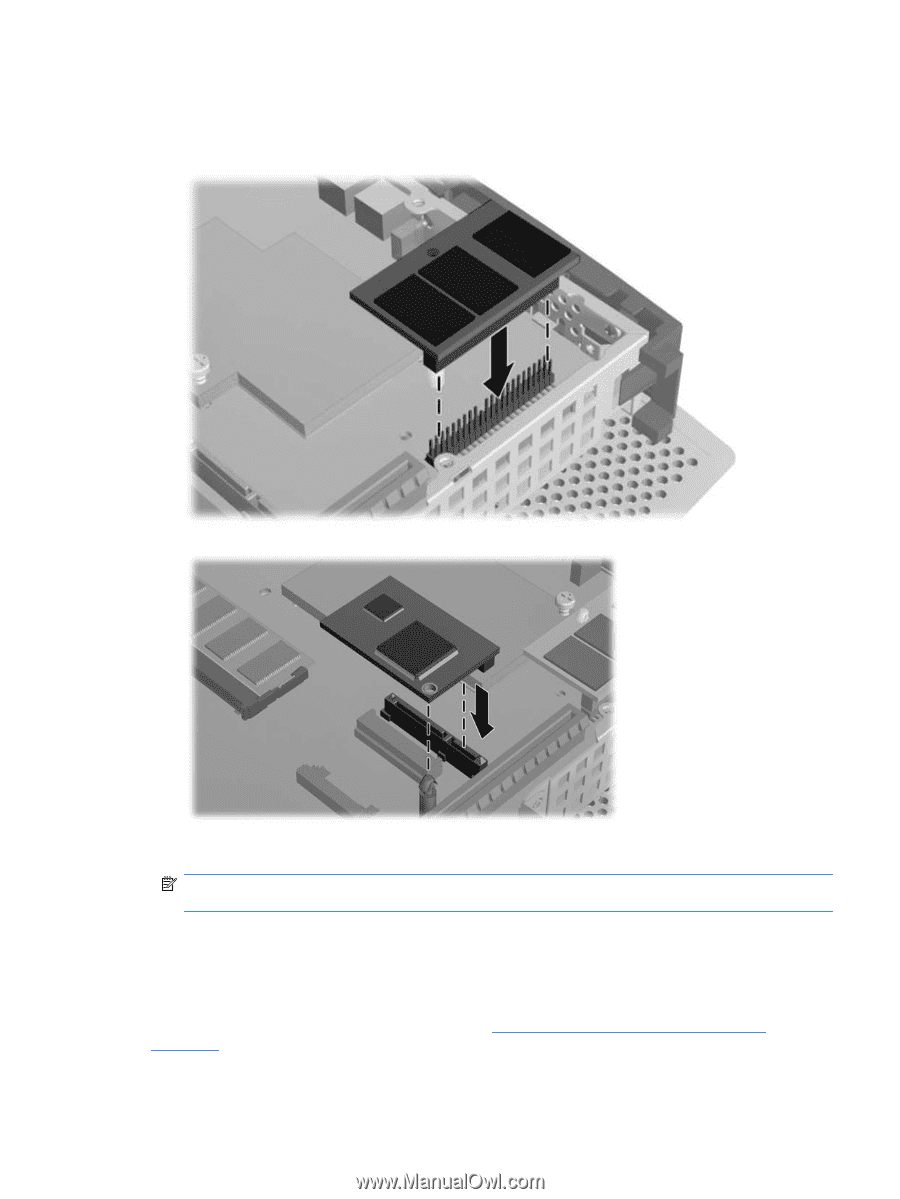HP t5745 Troubleshooting Guide: HP t5740/t5745 Thin Clients and HP st5742/st57 - Page 23
Installing a Second SO-DIMM, General Hardware Installation Sequence,
 |
View all HP t5745 manuals
Add to My Manuals
Save this manual to your list of manuals |
Page 23 highlights
To install the secondary flash memory module: 1. Locate the secondary flash memory module socket on the system board. Figure 2-9 Installing the Secondary Flash Memory Module - t5740/t5745 models Figure 2-10 Installing the Secondary Flash Memory Module - st5742/st5747 models 2. Insert the flash memory module into the socket on the system board. NOTE: A flash memory module can be installed in only one way. Line up the hole in the flash memory module with the retention post on the system board. 3. Press the module connectors firmly into the flash memory module socket, making sure that the retention post on the system board comes up through the hole in the module. Installing a Second SO-DIMM Before beginning the replacement process, review General Hardware Installation Sequence on page 7 for procedures you should follow before and after installing or replacing hardware. Installing Thin Client Options 15