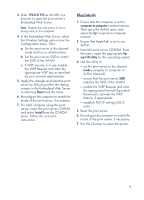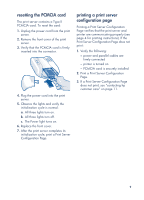HP wp110 HP Wireless Print Server wp110 - (English) Setup Guide - Page 14
appendix - firmware
 |
View all HP wp110 manuals
Add to My Manuals
Save this manual to your list of manuals |
Page 14 highlights
appendix A Print Server Configuration Page provides important information about your print server (see page 5 for printing instructions). Below is an example of a print server's default settings. Print Server Configuration Mac Address FLASH-ROM Version Build Date BOOT-ROM Version Build Date : 00C06F0396D3 : 0035 : 2001-07-16 : 0090 : 2001-05-17 1. TCP/IP settings IP Address : 192.168.2.200 Subnet mask : 255.255.248.0 Default Gateway : 192.168.2.1 RARP : Disable BOOTP : Disable DHCP : Disable ARP + PING : Enable 2. AppleTlak Settings Status : Enable Printer : npi0396D3.LaserJet 1220 Zone : (default zone) 3. SNMP settings Set Communicty Name : (set) 4. Wireless settings Connection Mode : Infrastructure WEP Request : 40Bit Enable(Shared Key) SSID : iIPS-TM Fragmentation Thresh. : 2346 RTS Threshold :0 Tx Rate : Auto Country Code :2 5. Current Status Connection Status : Connected(Infrastructure) Link Status : Good Current Channel :3 Parallel Port Mode : ECP Mode Printer Manufacturer : Hewlett-Packard Printer Model : HP LaserJet 1220 6. Network Statistics Unicast Packets Rcvd. : 3 Total Packets Rcvd. : 92 Packets Transmitted : 29 END OF PRINTOUT The Print Server Configuration Page lists the following information about your print server: Mac Address - your print server's unique hardware number, the MAC (Media Access Control) address SNMP - shows whether SNMP community names (passwords) have been "Set" FLASH-ROM - firmware version and date BOOT-ROM - device boot code version TCP/IP - the IP address and associated settings AppleTalk Settings - a list of current AppleTalk settings Wireless Settings - WLAN settings in accordance with the IEEE 802.11b standard Current Status - information about the attached printer and connectivity. Link Status shows the state of the last packet received Network Statistics - network traffic statistics 12