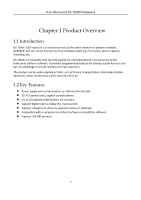Hikvision DS-1005KI User Manual - Page 11
USB Joystick Mode
 |
View all Hikvision DS-1005KI manuals
Add to My Manuals
Save this manual to your list of manuals |
Page 11 highlights
User Manual of DS-1005KI Keyboard Figure 3-1 Keyboard and Joystick Shortcut Functions Step 6 Click Save to save the settings. Refer to the Chapter 2.1 Functional Buttons and Indicators for the definition of numeric buttons, capture, record, F1, F2 and F3 shortcuts 3.2 USB Joystick Mode Under USB joystick mode, you can use the keyboard to control PTZ, call preset, patrol and pattern in the live view interface. 3.2.1 Setting USB Joystick Mode On the operation panel of the keyboard, press and hold the Window/Channel ( until the two indicators both light to switch to the USB joystick mode. ) button for 5s 10

User Manual of DS-1005KI Keyboard
10
Keyboard and Joystick Shortcut Functions
Figure 3-1
Click
Save
to save the settings.
Step 6
Refer to the Chapter 2.1 Functional Buttons and Indicators for the definition of numeric buttons,
capture, record, F1, F2 and F3 shortcuts
USB Joystick Mode
3.2
Under USB joystick mode, you can use the keyboard to control PTZ, call preset, patrol and pattern
in the live view interface.
Setting USB Joystick Mode
3.2.1
On the operation panel of the keyboard, press and hold the Window/Channel (
) button for 5s
until the two indicators both light to switch to the USB joystick mode.