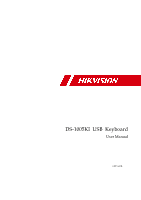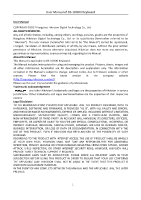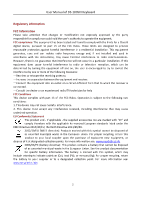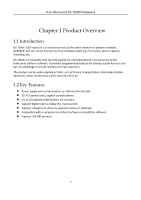Hikvision DS-1005KI User Manual - Page 5
Table of Contents
 |
View all Hikvision DS-1005KI manuals
Add to My Manuals
Save this manual to your list of manuals |
Page 5 highlights
User Manual of DS-1005KI Keyboard Table of Contents Chapter 1 Product Overview 5 1.1 Introduction ...5 1.2 Key Features ...5 1.3 Typical Applications...6 Chapter 2 Functional Buttons and Joystick 7 2.1 Functional Buttons and Indicators 7 2.2 Joystick Description...8 Chapter 3 Keyboard Operation 9 3.1 Setting Keyboard Shortcut Functions 9 3.2 USB Joystick Mode ...10 3.2.1 Setting USB Joystick Mode 10 3.2.2 Operating PTZ Control 11 3.2.3 Operating DVR/NVR Control 12 3.3 USB Keyboard Mode ...13 3.3.1 Setting USB Keyboard Mode 13 3.3.2 Switching Windows in Video Wall or Live View 13 3.4 Setting Files Saving Directory 15 Chapter 4 Appendix1: Specifications 17 Chapter 5 Appendix2: System Upgrade 18 4

User Manual of DS-1005KI Keyboard
4
Table of Contents
Product Overview
..............................................................................................
5
Chapter 1
Introduction
....................................................................................................................
5
1.1
Key Features
....................................................................................................................
5
1.2
Typical Applications
.........................................................................................................
6
1.3
Functional Buttons and Joystick
.........................................................................
7
Chapter 2
Functional Buttons and Indicators
..................................................................................
7
2.1
Joystick Description
.........................................................................................................
8
2.2
Keyboard Operation
..........................................................................................
9
Chapter 3
Setting Keyboard Shortcut Functions
..............................................................................
9
3.1
USB Joystick Mode
........................................................................................................
10
3.2
Setting USB Joystick Mode
.................................................................................
10
3.2.1
Operating PTZ Control
........................................................................................
11
3.2.2
Operating DVR/NVR Control
...............................................................................
12
3.2.3
USB Keyboard Mode
.....................................................................................................
13
3.3
Setting USB Keyboard Mode
...............................................................................
13
3.3.1
Switching Windows in Video Wall or Live View
..................................................
13
3.3.2
Setting Files Saving Directory
........................................................................................
15
3.4
Appendix1: Specifications
................................................................................
17
Chapter 4
Appendix2: System Upgrade
............................................................................
18
Chapter 5