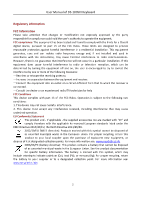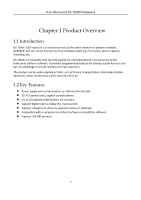Hikvision DS-1005KI User Manual - Page 8
Functional Buttons and Joystick,
 |
View all Hikvision DS-1005KI manuals
Add to My Manuals
Save this manual to your list of manuals |
Page 8 highlights
User Manual of DS-1005KI Keyboard Chapter 2 Functional Buttons and Joystick 2.1 Functional Buttons and Indicators Refer to the following figure and table for the description of the functional buttons and indictors. Figure 2-1 Keyboard Buttons and Indicators NO. Button & Indicator 1 Capture 2 Record 3 Joysctick 4 Window Indicator 5 Channel Indicator 6 Digital Tube Table 2-1 Description of Keyboard Function Description USB Keyboard Mode: capture picture; USB Joystick Mode: custom shortcut as number 12; USB Keyboard Mode: record video; USB Joystick Mode: custom shortcut as number 11; Pan/tilt movement and zoom in/out control; In window switching mode; In channel switching mode; Display the input number and message; 7

User Manual of DS-1005KI Keyboard
7
Functional Buttons and Joystick
Chapter 2
Functional Buttons and Indicators
2.1
Refer to the following figure and table for the description of the functional buttons and indictors.
Keyboard Buttons and Indicators
Figure 2-1
Description of Keyboard
Table 2-1
NO.
Button &
Indicator
Function Description
1
Capture
USB Keyboard Mode: capture picture;
USB Joystick Mode: custom shortcut as number 12;
2
Record
USB Keyboard Mode: record video;
USB Joystick Mode: custom shortcut as number 11;
3
Joysctick
Pan/tilt movement and zoom in/out control;
4
Window
Indicator
In window switching mode;
5
Channel
Indicator
In channel switching mode;
6
Digital Tube
Display the input number and message;