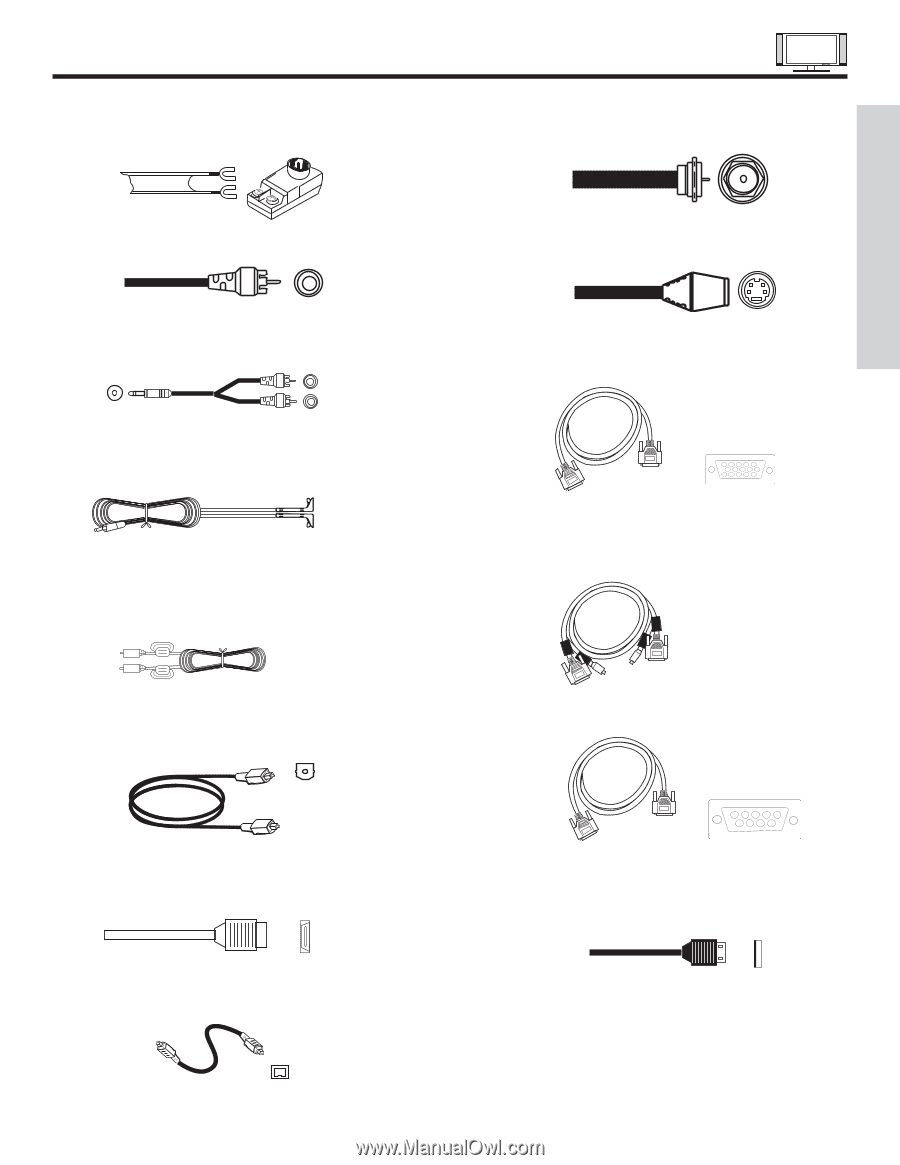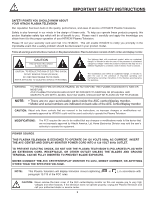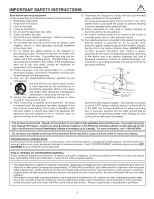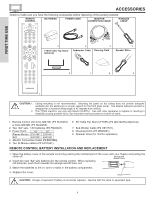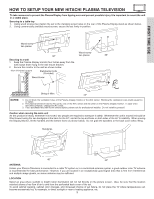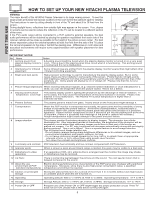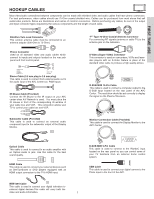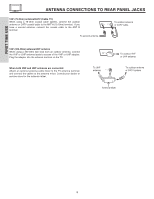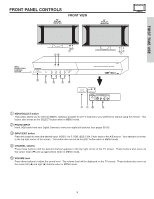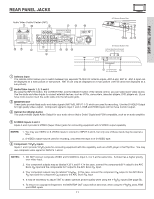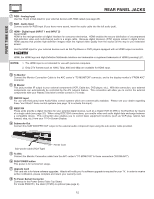Hitachi 55HDT51 Owners Guide - Page 7
Hookup Cables - resolution
 |
View all Hitachi 55HDT51 manuals
Add to My Manuals
Save this manual to your list of manuals |
Page 7 highlights
HOOKUP CABLES Most video/audio connections between components can be made with shielded video and audio cables that have phono connectors. For best performance, video cables should use 75-Ohm coaxial shielded wire. Cables can be purchased from most stores that sell audio/video products. Below are illustrations and names of common connectors. Before purchasing any cables, be sure of the output and input connector types required by the various components and the length of each cable. FIRST TIME USE 300-Ohm Twin Lead Connector This outdoor antenna cable must be connected to an antenna adapter (300-Ohm to 75-Ohm). Phono Connector Used on all standard video and audio cables which connect to inputs and outputs located on the rear jack panel and front control panel. AUDIO OUT 3.8mm STEREO MINI-PLUG 2 RCA TYPE PLUGS Stereo Cable (3.5 mm plug to 3.5 mm plug) This cable is used to connect from external audio out to the audio input of the AVC Center (ex. RGB Input). IR Mouse Cable (Provided) Connect the IR Mouse to the IR output on your AVC center when A/V Network is used. You must place the IR mouse in front of the corresponding IR window of your cable box and VCR. This connection allows your TV to control your cable box and VCR. Subwoofer Cable (Provided) This cable is used to connect an external audio component input to the subwoofer output of the Display Monitor. "F" Type 75-Ohm Coaxial Antenna Connector For connecting RF signals (antenna or cable TV) to the antenna jack on the television. S-Video (Super Video) Connector This connector is used on camcorders, VCRs and laserdisc players with an S-Video feature in place of the standard video cable to produce a high quality picture. 54321 10 9 8 7 6 15 14 13 12 11 D-SUB MINI 15-Pin Cable This cable is used to connect a computer output to the D-SUB input located on the rear panel of the AVC Center. The resolution should be set correctly to display the signal on the Plasma Television. Monitor Connection Cable (Provided) This cable is used to connect the Display Monitor to the AVC Center. Optical Cable This cable is used to connect to an audio amplifier with an Optical Audio In jack. Use this cable for the best sound quality. HDMI Cable This cable is used to connect your external devices such as Set-Top-Boxes or DVD players equipped with an HDMI output connection to the TV's HDMI input. 12345 6789 D-SUB MINI 9-Pin Cable This cable is used to connect to the RS232C input located on the rear panel so you can control some of your TV functions from an external home control system. USB Cable This cable is used to connect your digital camera to the Photo Input in the front of the AVC. IEEE1394 Cable This cable is used to connect your digital television to external digital devices.This cable will carry both the video and audio information. 7