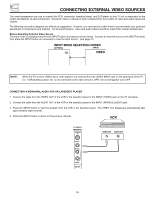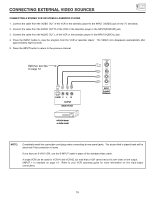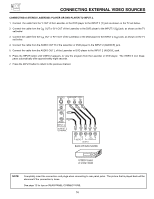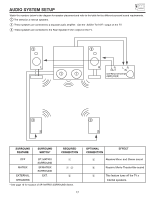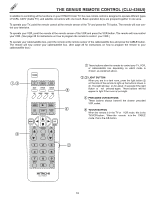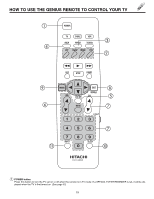Hitachi 60DEX01B Owners Guide - Page 19
How To Use The Genius Remote To Control Your Tv
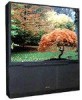 |
View all Hitachi 60DEX01B manuals
Add to My Manuals
Save this manual to your list of manuals |
Page 19 highlights
HOW TO USE THE GENIUS REMOTE TO CONTROL YOUR TV ቢ ብ POWER TV HELP CABLE PIP CH VCR TV/VCR PIP SWAP MOVE FRZ ቤ ባ REC STOP PAUSE ቪ ቧ MENU VOL LST-CH EXIT RECALL CH MUTE ቩ ቦ ቨ LIGHT 123 456 ቨ 789 INPUT SLEEP ቭ 0 ቫ CLU-436UI ᕃ POWER button Press this button to turn the TV set on or off when the remote is in TV mode. If a SPECIAL EVENT REMINDER is set, it will be displayed when the TV is first turned on. (See page 52) 19

19
HOW TO USE THE GENIUS REMOTE TO CONTROL YOUR TV
´
POWER button
Press this button to turn the TV set on or off when the remote is in TV mode. If a SPECIAL EVENT REMINDER is set, it will be dis-
played when the TV is first turned on. (See page 52)
±
³
¶
·
²
´
¹
µ
º
»
¸
µ
CLU-436UI
POWER
TV
CABLE
VCR
HELP
PIP CH
TV/VCR
PIP
SWAP
MOVE
FRZ
REC
STOP
PAUSE
LST-CH
EXIT
RECALL
MUTE
CH
VOL
1
2
3
4
5
6
7
8
9
0
MENU
SLEEP
INPUT
LIGHT