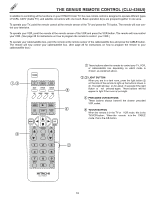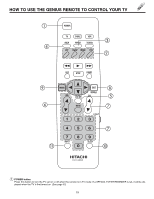Hitachi 60DEX01B Owners Guide - Page 23
PICTURE-IN-PICTURE CONT., SWAP button, MOVE button
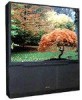 |
View all Hitachi 60DEX01B manuals
Add to My Manuals
Save this manual to your list of manuals |
Page 23 highlights
PICTURE-IN-PICTURE (PIP) PICTURE-IN-PICTURE CONT. ባ SWAP button If you wish to switch what is being shown on the main picture to the sub-picture, press the SWAP button. ANT 10 VIDEO: 1 SWAP VIDEO: 1 ANT 10 ቤ MOVE button To move the sub-picture to another corner, press the MOVE button. The sub-picture moves one step counterclockwise every time the MOVE button is pressed. (Example below illustrates the MOVE operation for initial shipping conditions. If you have customized a PIP position, the MOVE operation may differ slightly from this example.) ANT 10 VIDEO: 1 MOVE MOVE MOVE ANT 10 VIDEO: 1 ANT 10 VIDEO: 1 ANT 10 VIDEO: 1 23

23
PICTURE-IN-PICTURE (PIP)
PICTURE-IN-PICTURE CONT.
·
SWAP button
If you wish to switch what is being shown on the main picture to the sub-picture, press the SWAP button.
²
MOVE button
To move the sub-picture to another corner, press the MOVE button.
The sub-picture moves one step counterclockwise every
time the MOVE button is pressed.
(Example below illustrates the MOVE operation for initial shipping conditions.
If you have
customized a PIP position, the MOVE operation may differ slightly from this example.)
ANT
10
VIDEO: 1
VIDEO: 1
ANT
10
ANT
10
VIDEO: 1
ANT
10
VIDEO: 1
ANT
10
VIDEO: 1
ANT
10
VIDEO: 1
SWAP
MOVE
MOVE
MOVE