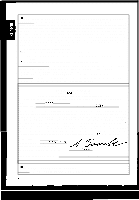Hitachi CM751 User Manual - Page 11
Power, On/off, Degaussing, Adjustment - manual
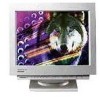 |
UPC - 050585657885
View all Hitachi CM751 manuals
Add to My Manuals
Save this manual to your list of manuals |
Page 11 highlights
Select Switch I Adjust Switch I I I Page 9 "DEGAUSSING" I Page 13 "STORE" Page 9-12 "ADJUSTMENT" Page 9 "POWER ONIOFF" POWER ON/OFF 0 Press the Power Switch (a), to switch the power ON/OFF. n When power is ON, the power LED lights. DEGAUSSING 0 Press the switch B, to degauss manually. W Use this function only when you see colour impurities on the screen after turning ON the monitor. Remember, the monitor is automatically degaussed during initial power on. n Wait for about 10 minutes before repeating the function. ADJUSTMENT l Press the select switch of the item you want to adjust. Then you can adjust by the adjust switches shown in following tables. n You can store the adjusted condition. Refer to Page 13 "STORE". n The On Screen Display function of "EasyMenu" shows I selected items and adjusting conditions. You can select the EasyMenu Language. See the table below. 1 0 CONTRFlST i -4-I)+ : Select Select Item Switch I I simultaneously. Adjust Adjust Switch I Sample of "EasyMenu" Function I - \ I next mode. changes the language to the previous mode.