Hitachi CM751 User Manual - Page 12
Right Pincushion and Right Trapezoid
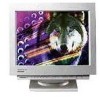 |
UPC - 050585657885
View all Hitachi CM751 manuals
Add to My Manuals
Save this manual to your list of manuals |
Page 12 highlights
Item Contrast Brightness H. Position H. Size Select Switch Adjust Switch Function & @y & --O+ makes Contrast brighter excluding background. -& --Of makes Contrast darker excluding background. TF c=+$ & makes Brightness brighter including background l&g --O+ 4;rp & & &j$ & makes Brightness darker including background. --O+ moves the position to the right. OFI _ ' + moves the position to the left. T? & expands horizontally. V. Position --O+ & shrinks horizontally. F &=+I$ moves the position up. V. Size Rotation & & --Ot Y -*+ FF @pq$ --O+ moves the position down. F & expands vertically. & shrinks vertically. & rotates clockwise. Pincushion Trapezoid --O+ F & & @ -9 & rotates counter clockwise. -Of curves the left/right sides outwards. 9 --O+ curves the left/right sides inwards. FF & erpands the top side, and shrinks the bottom stde. --O-k & shrinks the top side, and expands the bottom F side. W When EasyMenu is not shown, you can start the adjustment of Contrast and Brightness only, without pressing any select switch. n It is recommended to follow the following procedures for the adjustment of distortions ; "Rotation" - "Pincushion" and "Trapezoid" - "Right Pincushion" and "Right Trapezoid" (Adjust the lefl side.) (Adjust the right side.) 10















