Hitachi CM751 User Manual - Page 16
Automatic, Signal, Check, Video, Muting - specifications
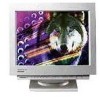 |
UPC - 050585657885
View all Hitachi CM751 manuals
Add to My Manuals
Save this manual to your list of manuals |
Page 16 highlights
AUTOMATIC SIGNAL CHECK 0 When the monitor has detected the change of the signal input condition, the monitor will indicate the condition automatically, as follows. Condition I Indication Sample of "EasyMenu" When the monitor detects proper signal. The EasyMenu indicates the horizontal frequency and vertical frequency. H Precision frequency, Horizontal approximately *2 kHz Vertical approximately &2 Hz 80kHz/ 75112 When the monitor detects no sync. signal. The EasyMenu indicates the message "INVALID SYNC." for 5 seconds. n Verify power switch of and cable connection. the computer i:.......I.N..W...L..I.D....S..Y..N..C.......; When the monitor will go The LED of the power switch (a) into the power saving mode. flashes. n Verify power switch of the computer - (Refer to page 15) When the monitor detects The EasyMenu indicates the message a sync. signal which is out of set-up specification or is unstable. n Verify the specification of input j INVALID SCFlN FREQ . VIDEO MUTING l When the monitor has detected the change of the signal input condition, the monitor mutes the picture automatically. This function hides scrambled images which may appear during the changing period of the input signal. The muting period depends on the time that elapses before the replaced signal becomes stable.












