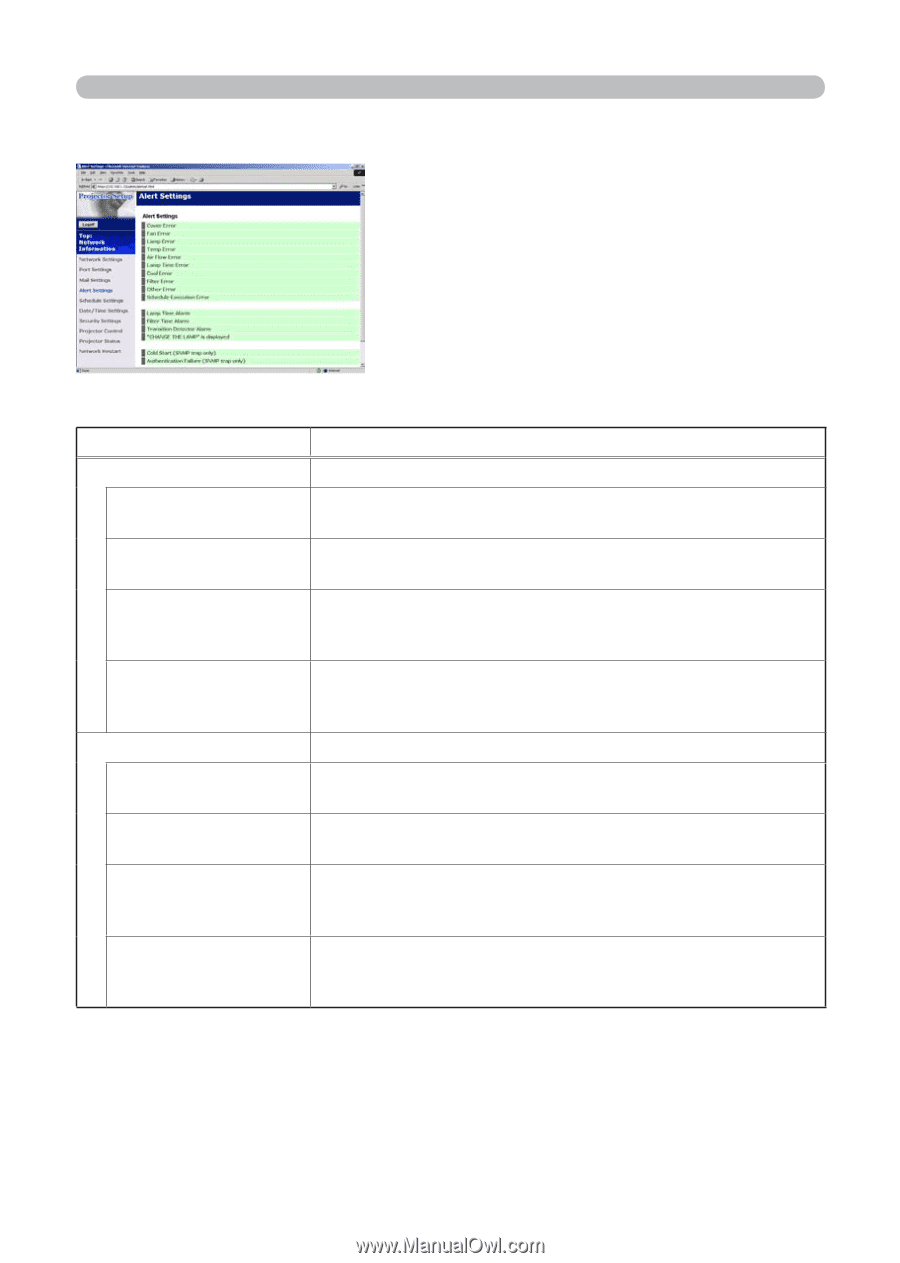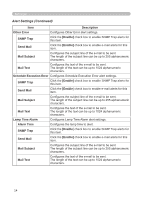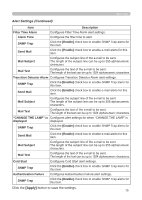Hitachi CPX265 Network Functions - Page 11
Alert Settings
 |
UPC - 050585151000
View all Hitachi CPX265 manuals
Add to My Manuals
Save this manual to your list of manuals |
Page 11 highlights
Alert Settings Settings Displays and configures failure & warning alerts. Item Cover Error SNMP Trap Send Mail Mail Subject Mail Text Fan Error SNMP Trap Send Mail Mail Subject Mail Text Description Configures Cover Error alert settings. Click the [Enable] check box to enable SNMP Trap alerts for this item. Click the [Enable] check box to enable e-mail alerts for this item. Configures the subject line of the e-mail to be sent. The length of the subject line can be up to 255 alphanumeric characters. Configures the text of the e-mail to be sent. The length of the text can be up to 1024 alphanumeric characters. Configures Fan Error alert settings. Click the [Enable] check box to enable SNMP Trap alerts for this item. Click the [Enable] check box to enable e-mail alerts for this item. Configures the subject line of the e-mail to be sent. The length of the subject line can be up to 255 alphanumeric characters. Configures the text of the e- mail to be sent. The length of the text can be up to 1024 alphanumeric characters. 11