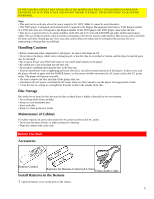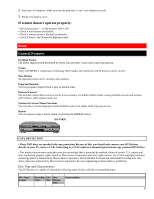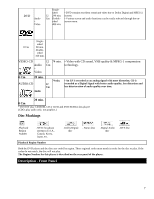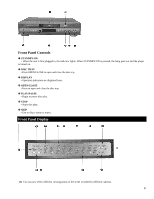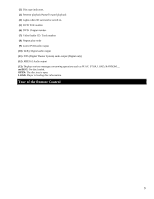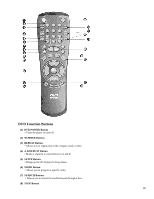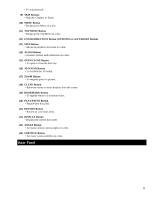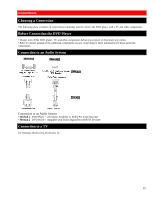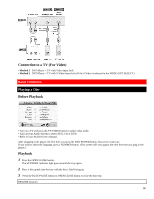Hitachi DV-P303U Owners Guide - Page 10
DVD Function Buttons
 |
View all Hitachi DV-P303U manuals
Add to My Manuals
Save this manual to your list of manuals |
Page 10 highlights
DVD Function Buttons (1) DVD POWER Button • Turns the player on and off. (2) NUMBER Buttons (3) REPEAT Button • Allows you to repeat play a title, chapter, track, or disc. (4) A-B REPEAT Button • Marks a segment to repeat between A and B. (5) SETUP Button • Brings up the DVD player's Setup menu. (6) MODE Button • Allows you to program a specific order. (7) SEARCH Buttons • Allows you to search forward/backward through a disc. (8) STOP Button 10
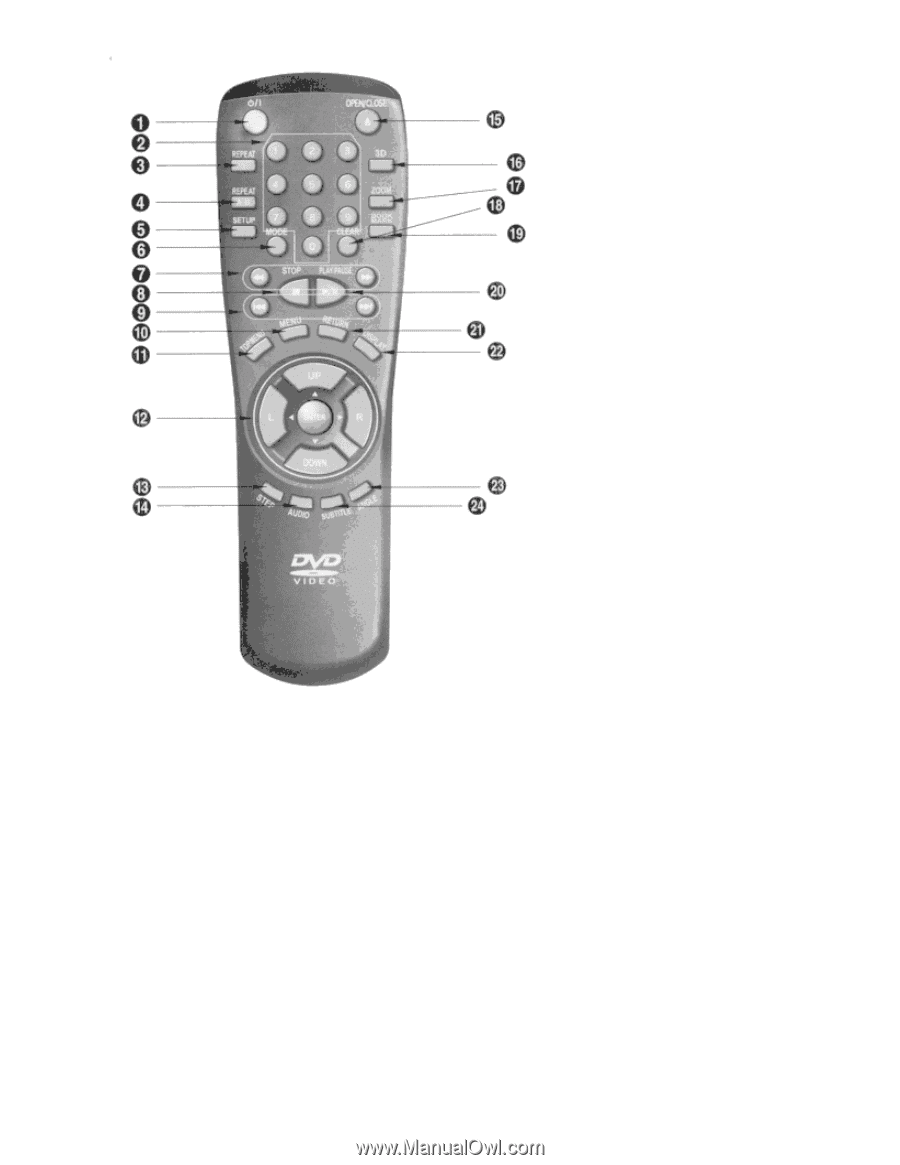
10
DVD Function Buttons
(1)
DVD POWER Button
• Turns the player on and off.
(2)
NUMBER Buttons
(3)
REPEAT Button
• Allows you to repeat play a title, chapter, track, or disc.
(4)
A-B REPEAT Button
• Marks a segment to repeat between A and B.
(5)
SETUP Button
• Brings up the DVD player's Setup menu.
(6)
MODE Button
• Allows you to program a specific order.
(7)
SEARCH Buttons
• Allows you to search forward/backward through a disc.
(8)
STOP Button