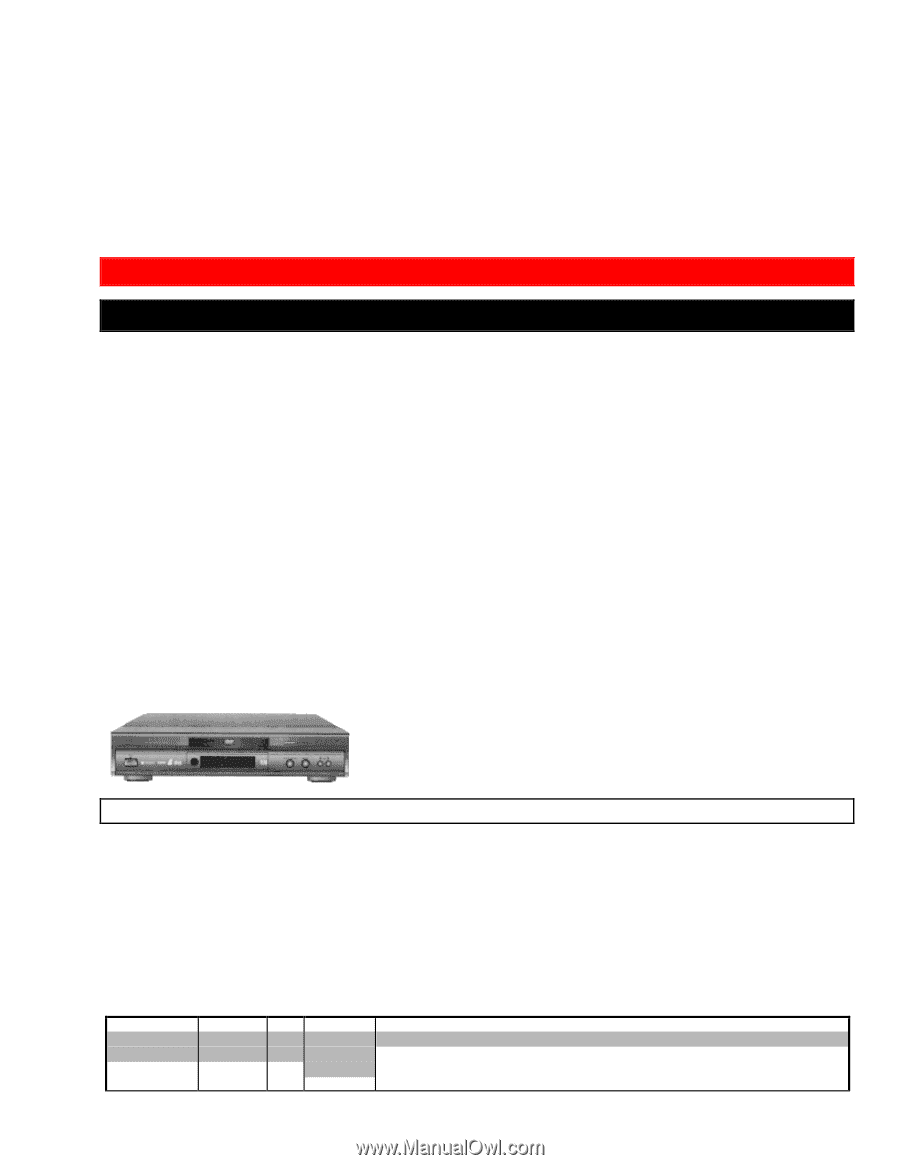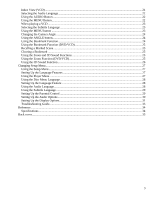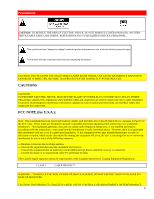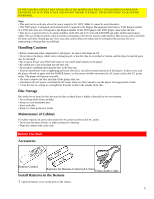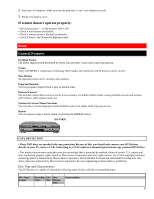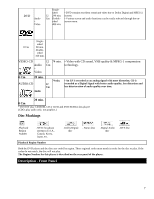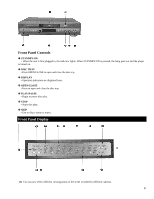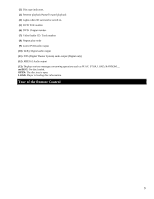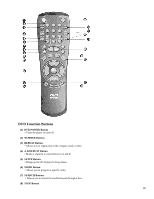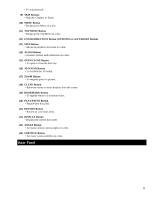Hitachi DV-P303U Owners Guide - Page 6
General Features
 |
View all Hitachi DV-P303U manuals
Add to My Manuals
Save this manual to your list of manuals |
Page 6 highlights
2 Insert two AA batteries. Make sure that the polarities (+ and -) are aligned correctly. 3 Replace the battery cover. If remote doesn't operate properly: • Check the polarity + - of the batteries (Dry-Cell) • Check if the batteries are drained. • Check if remote sensor is blocked by obstacles. • Check if there is any fluorescent lighting nearby. Setup General Features Excellent Sound The Dolby Digital system developed by Dolby Labs provides crystal clear sound reproduction. Screen Video with MPEG-2 compression technology. Both regular and widescreen (16:9) pictures can be viewed. Slow Motion An important scene can be viewed in slow motion. Program Playback You can program Chapter/Track to play in desired order. Parental Control The parental control allows users to set the level necessary to prohibit children from viewing harmful movies such as those with violence, adult subject matter, etc. Various On-Screen Menu Functions You can select various languages (Audio/Subtitle) and screen angles while enjoying movies. Repeat You can repeat a song or movie simply by pressing the REPEAT button. DV-P303U COPY PROTECTION • Many DVD discs are encoded with copy protection. Because of this, you should only connect your DVD player directly to your TV, not to a VCR. Connecting to a VCR results in a distorted picture from copy-protected DVD discs. • This product incorporates copyright protection technology that is protected by methods claims of certain U.S. patents and other intellectual property rights owned by Macrovision Corporation and other rights owners. Use of this copyright protection technology must by authorized by Macrovision Corporation, and is intended for home and other limited viewing uses only unless otherwise authorized by Macrovision Corporation. Reverse engineering or disassembly is prohibited. Disc Type and Characteristics This DVD player is capable of playing the following types of discs with the corresponding logos: Disc Types (Logos) Recording Disc Max. Types Size Playing Time Characteristics 6