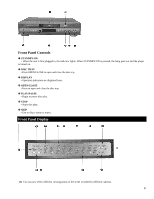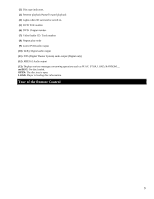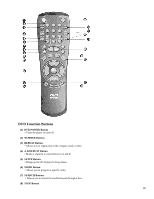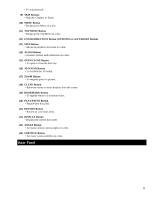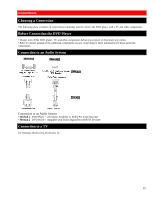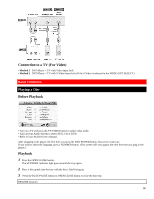Hitachi DV-P303U Owners Guide - Page 13
Choosing a Connection, Before Connection the DVD Player, Connection to an Audio System, Connection
 |
View all Hitachi DV-P303U manuals
Add to My Manuals
Save this manual to your list of manuals |
Page 13 highlights
Connections Choosing a Connection The following show examples of connections commonly used to connect the DVD player with a TV and other components. Before Connection the DVD Player • Always turn off the DVD player, TV, and other components before you connect or disconnect any cables. • Refer to owner's manual of the additional components you are connecting for more information for those particular components. Connection to an Audio System Connection to an Audio System • Method 1 DVD Player + 2ch Stereo Amplifier or Dolby Pro Logic Decoder • Method 2 DVD Player + Amplifier with Dolby Digital Decoder/DTS Decoder Connection to a TV TV (Normal, Widescreen, Projection, etc. 13
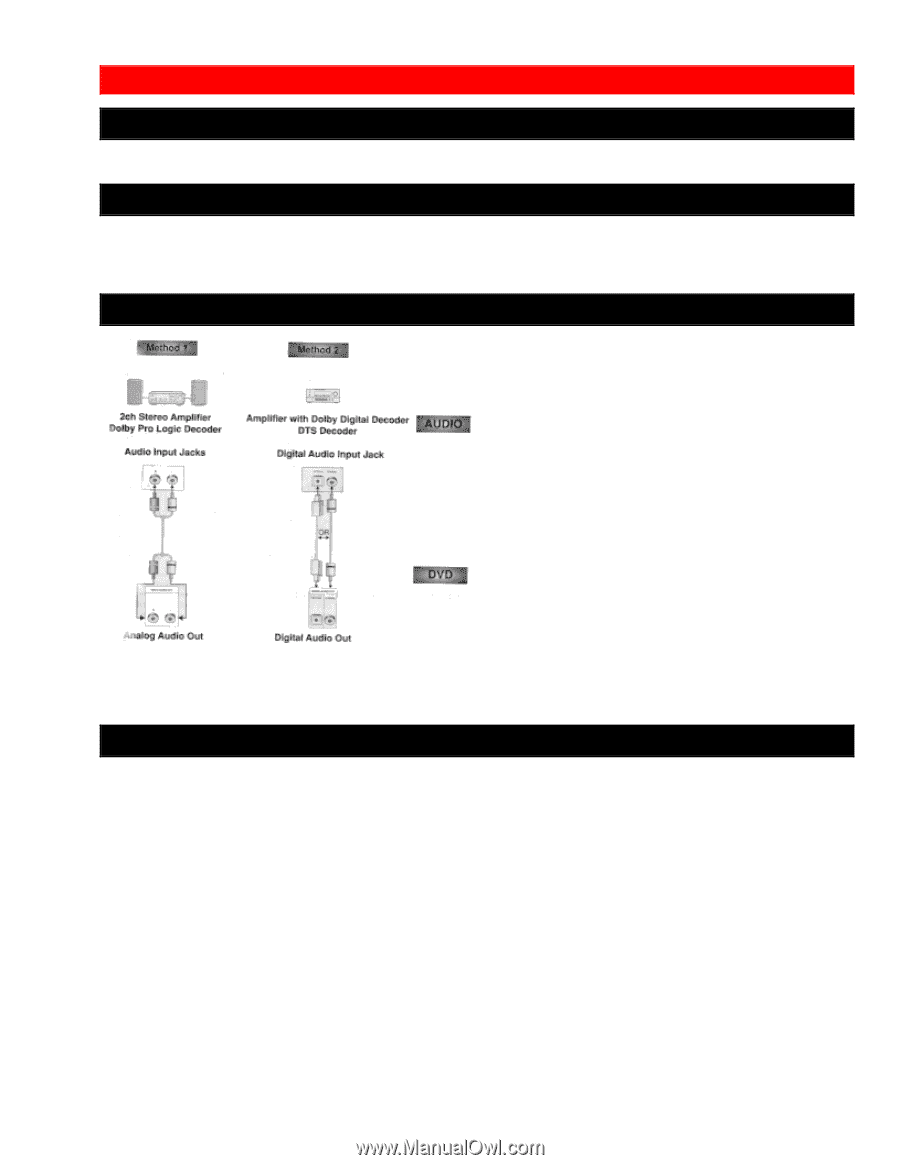
13
Connections
Choosing a Connection
The following show examples of connections commonly used to connect the DVD player with a TV and other components.
Before Connection the DVD Player
• Always turn off the DVD player, TV, and other components before you connect or disconnect any cables.
• Refer to owner's manual of the additional components you are connecting for more information for those particular
components.
Connection to an Audio System
Connection to an Audio System
•
Method 1
DVD Player + 2ch Stereo Amplifier or Dolby Pro Logic Decoder
•
Method 2
DVD Player + Amplifier with Dolby Digital Decoder/DTS Decoder
Connection to a TV
TV (Normal, Widescreen, Projection, etc.