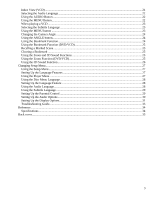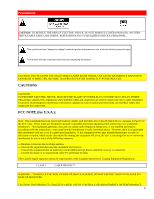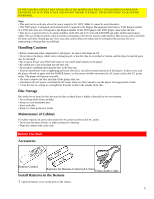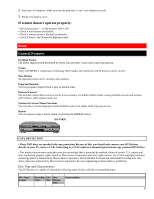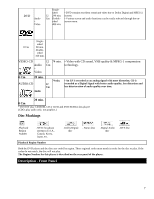2
TABLE OF CONTENTS
Precautions
..................................................................................................................................................
4
CAUTIONS
.............................................................................................................................................
4
FCC NOTE (for U.S.A.):
........................................................................................................................
4
Handling Cautions
...................................................................................................................................
5
Disc Storage
............................................................................................................................................
5
Maintenance of Cabinet
..........................................................................................................................
5
Before You Start
..........................................................................................................................................
5
Accessories
..............................................................................................................................................
5
Install Batteries in the Remote
................................................................................................................
5
If remote doesn't operate properly:
.........................................................................................................
6
Setup
............................................................................................................................................................
6
General Features
......................................................................................................................................
6
Disc Markings
.........................................................................................................................................
7
Description - Front Panel
........................................................................................................................
7
Front Panel Controls
................................................................................................................................
8
Front Panel Display
.................................................................................................................................
8
Tour of the Remote Control
....................................................................................................................
9
DVD Function Buttons
..........................................................................................................................
10
Rear Panel
.............................................................................................................................................
11
Connections
...............................................................................................................................................
13
Choosing a Connection
.........................................................................................................................
13
Before Connection the DVD Player
......................................................................................................
13
Connection to an Audio System
............................................................................................................
13
Connection to a TV
...............................................................................................................................
13
Connection to a TV (For Video)
...........................................................................................................
14
Basic Functions
.........................................................................................................................................
14
Playing a Disc
........................................................................................................................................
14
Before Playback
....................................................................................................................................
14
Playback
................................................................................................................................................
14
Using the Search and Skip Functions
....................................................................................................
15
Searching through a Chapter or Track
..................................................................................................
15
Skipping Tracks
.....................................................................................................................................
16
2
Press the NEXT SKIP or BACK SKIP button during playback.
.......................................................................
16
Using Menu Screen on Disc for Playback
............................................................................................
16
When Playing a DVD
............................................................................................................................
16
When playing a VCD(version 2.0)
........................................................................................................
16
Using Top Menu Screen on Disc to Play DVD
....................................................................................
17
Using the Display Function
...................................................................................................................
18
When Playing a DVD
............................................................................................................................
18
When Playing a CD/VCD
.....................................................................................................................
18
Repeat Playback
....................................................................................................................................
18
Using the REPEAT button
....................................................................................................................
19
Using the A-B REPEAT button
............................................................................................................
19
Program Playback and Random Playback
............................................................................................
19
Program Playback (DVD/VCD/CD)
.....................................................................................................
19
Random Playback (DVD/VCD/CD)
.....................................................................................................
20
Advanced Functions
..................................................................................................................................
21
Using the Disc View Function
..............................................................................................................
21
Track View (VCD)
................................................................................................................................
21