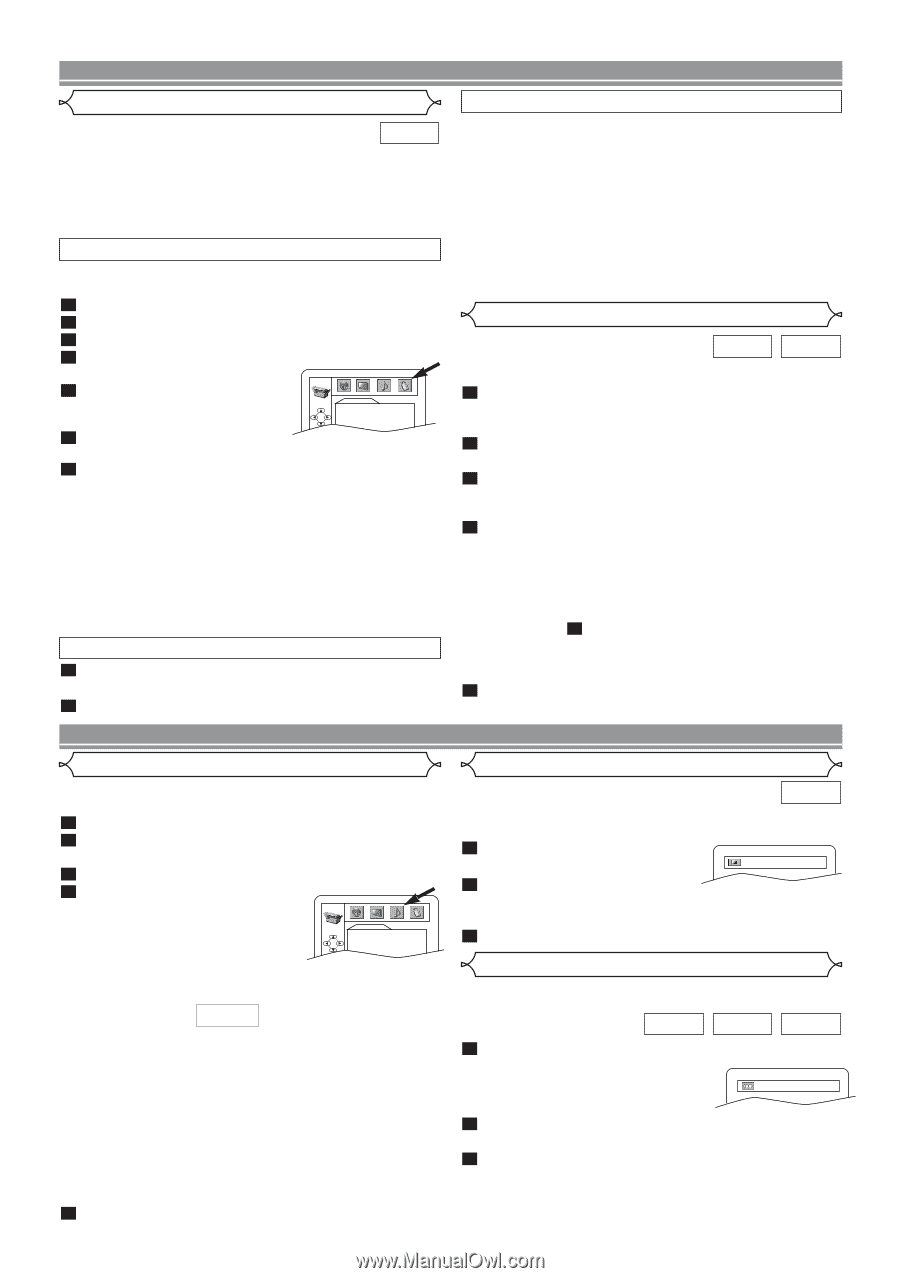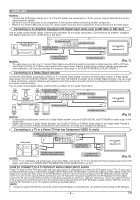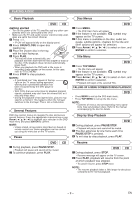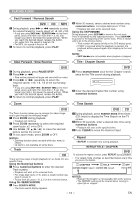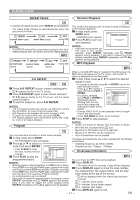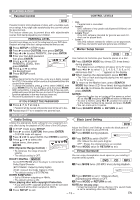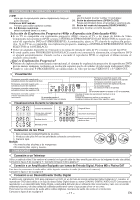Hitachi DV-P533U Owners Guide - Page 13
Black Level Setting, Virtual Surround, Marker Setup Screen, Audio Setting, Parental Control - dvd player unlock codes
 |
View all Hitachi DV-P533U manuals
Add to My Manuals
Save this manual to your list of manuals |
Page 13 highlights
PLAYING A DISC Parental Control CONTROL LEVELS DVD Parental Control limits playback of discs with unsuitable audience ratings. A four digit code estalished by the user will unlock the parental lock. This feature allows you to prevent discs with objectionable scenes from being played by your children. PARENTAL LEVEL Parental Level allows you to set the rating level of your DVD discs. Playback will stop if the disc's ratings exceed the level you set. 1 Press SETUP in STOP mode. 2 Press B to select CUSTOM, then press ENTER. 3 Press s or B to select PARENTAL, then press ENTER. 4 Enter your four-digit password then press ENTER. 5 Press K or L to select PARENTAL LEVEL, then PARENTAL RATING LEVEL ALL press ENTER. 6 Press K or L to select the desired level. 7 Press SETUP to exit. NOTES: • When doing this for the first time, enter any 4 digits. (except for 4737) That number will be used as the password from the second time onward. • To change the password, press K or L to select CHANGE, then press ENTER. Enter the four-digit pass-word, then press ENTER. • With some DVDs, it may be difficult to find if they are compatible with parental lock. Be sure to check if the parental lock function operates in the way that you have set. • Record the password in case you forget it. IF YOU FORGET THE PASSWORD 1 Press 4, 7, 3, 7 at step 4. • Password will be cleared and parental level will be set to ALL. 2 Repeat steps 5-7 to re-establish the parental lock. • ALL Parental lock is cancelled. • Level 8 DVD software of any grade (adult/general/children) can be played back. • Levels 7 to 2 Only DVD software intended for general use and children can be played back. • Level 1 Only DVD software intended for children can be played back, with those intended for adult and general use prohibited. Marker Setup Screen DVD CD Use markers to memorise your favourite places on a disc. 1 Press SEARCH MODE four times (CD: three times) during playback. • The display screen and Markers will appear on the TV screen. 2 Press s or B to select 1, 2, 3, 4, 5, 6, 7, 8, 9, or 10 and ensure that appears in the display. 3 When reaches the desired point, press ENTER. • The Title or Track and elapsed playing time will appear in the TV screen. 4 To return to the Marker later, press SEARCH MODE four times (CD: three times) during playback and s or B to choose the desired marker, then press ENTER. NOTES: • Opening the disc tray or turning off the power or select AC at step 2 and press ENTER will erase all Markers. • To clear a marker, using s or B, position the cursor on to the marker number to be cleared and press CLEAR. • You can mark up to 10 points. 5 Press SEARCH MODE or RETURN to exit. DVD SETUP Audio Setting Black Level Setting Choose the appropriate Audio settings for your equipment as it only affect during the playback of DVD discs of the DVD player. 1 In STOP mode press SETUP. 2 Press B to select CUSTOM, then press ENTER. • CUSTOM mode will appear. 3 Press s or B to select AUDIO, then ENTER to confirm. 4 Press K or L to select the below items, then press ENTER. DRC (Dynamic Range Control) : AUDIO DRC OFF DOLBY DIGITAL BITSTREAM DOWN SAMPLING ON • To compress the range of sound volume. • The default setting is OFF. DOLBY DIGITAL : QUICK Set to BITSTREAM when the player is connected to Dolby Digital Decoder. DVD Adjust the Black Level Settings to make the black parts of the picture as bright as you preferred. 1 Press MODE during playback. ON 2 Press ENTER to switch ON/OFF. ON : Makes the dark parts brighter. OFF : Shows the original picture as recorded. 3 Press MODE twice or RETURN to exit. Virtual Surround You can enjoy stereophonic visual space on your existing 2 channel stereo system. DVD CD MP3 1 Press MODE twice (CD/MP3: once) during playback. (BITSTREAM : Output by Dolby Digital) (PCM : Convert the Dolby Digital to PCM) OFF • The default setting is BITSTREAM. DOWN SAMPLING : • Set to ON when outputting in 48kHz. • The default setting is ON. When playing disc with copyright Protection 2 Press ENTER to set it 1(Natural effect), 2(Emphasized effect) or OFF. 3 Press MODE or RETURN to exit. • If you select OFF, copyright protection will be activated NOTE (for CD play only): and sound will be down sampled at 48kHz. • Virtual Surround will not be effective if the sound mode 5 Press SETUP to exit. is set to something other than STEREO. - 13 - EN