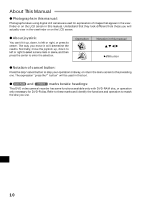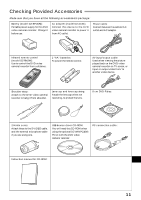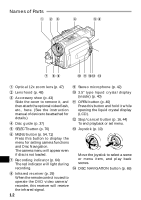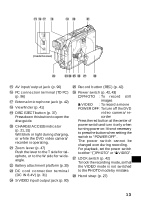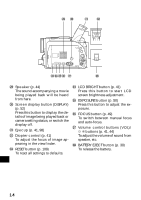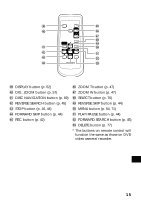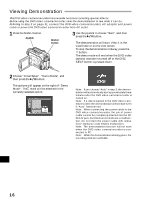Hitachi DZ-MV270A Owners Guide - Page 11
Checking Provided Accessories - driver
 |
View all Hitachi DZ-MV270A manuals
Add to My Manuals
Save this manual to your list of manuals |
Page 11 highlights
Checking Provided Accessories Make sure that you have all the following accessories in package: Battery (model DZ-BP14(R)): Portable power supply for this DVD video camera/recorder. Charge it before use. Ac adapter (model DZ-ACE1): Connect this device to the DVD video camera/recorder to power it from AC outlet. Power cable: Connect between household AC outlet and AC adapter. Infrared remote control (model DZ-RM2W): Use to control the DVD video camera/recorder from a distance. 2 "AA" batteries: To power the remote control. AV input/output cable: Used when viewing the picture played back on the DVD video camera/recorder on TV screen, or input or output video from/to another video device. Shoulder strap: Attach to the DVD video camera/ recorder to hang it from shoulder. Lens cap and lens cap string: Attach the lens cap when not recording, to protect the lens. 8 cm DVD-R disc: 2 Ferrite cores: Attach these to the S-VIDEO cable, and the external microphone cable if you are using one. USB device driver CD-ROM: You will need this CD-ROM when using the optional DZ-WINPC3(W) PC kit with the DVD video camera/recorder. PC connection cable: Instruction manual for CD-ROM: English 11