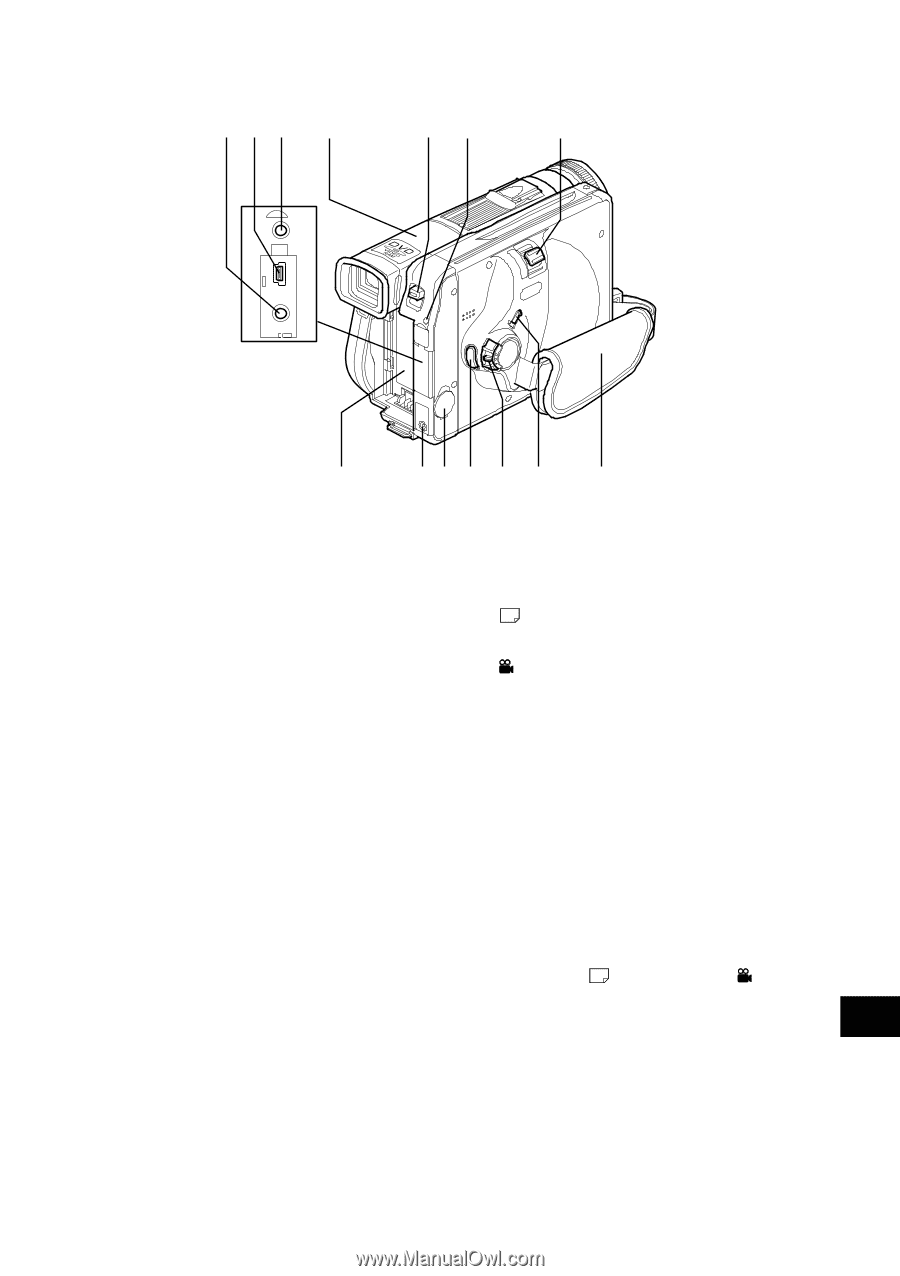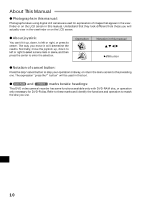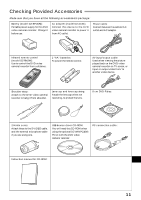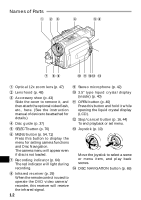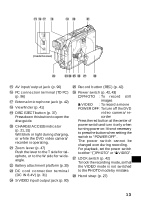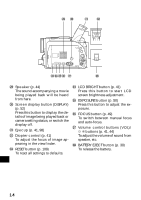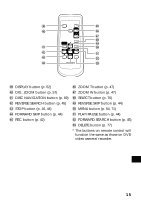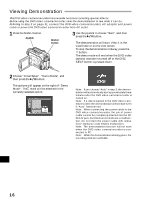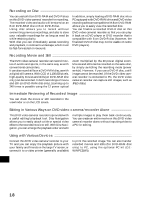Hitachi DZ-MV270A Owners Guide - Page 13
PC connection terminal TO PC
 |
View all Hitachi DZ-MV270A manuals
Add to My Manuals
Save this manual to your list of manuals |
Page 13 highlights
&() ~ +, - TO PC A / V (Inside the cover) . /: ; < = > & AV input/output jack (p. 90) ( PC connection terminal (TO PC) (p. 96) ) External microphone jack (p. 42) ~ Viewfinder (p. 41) + DISC EJECT button (p. 37) Press down this button to open the disc guide. , CHARGE/ACCESS indicator (p. 21, 31) Will blink or light during charging, or while the DVD video camera/ recorder is operating. - Zoom lever (p. 47) Push the lever to the T side for telephoto, or to the W side for wideangle. . Battery attachment platform (p. 30) / DC cord connection terminal (DC IN 8.4V) (p. 31) : S-VIDEO input/output jack (p. 90) ; Record button (REC) (p. 42) < Power switch (p. 42, 43) PHOTO : To record still images VIDEO : To record a movie POWER OFF : To turn off the DVD video camera/recorder Press the red button at the center of power switch and turn it only when turning power on: It is not necessary to press the button when setting the switch to "POWER OFF". The power switch cannot be changed over during recording. For playback, set the power switch to either " PHOTO" or " VIDEO". = LOCK switch (p. 42) English To lock the recording mode, so that the VIDEO mode is not switched to the PHOTO mode by mistake. > Hand strap (p. 27) 13