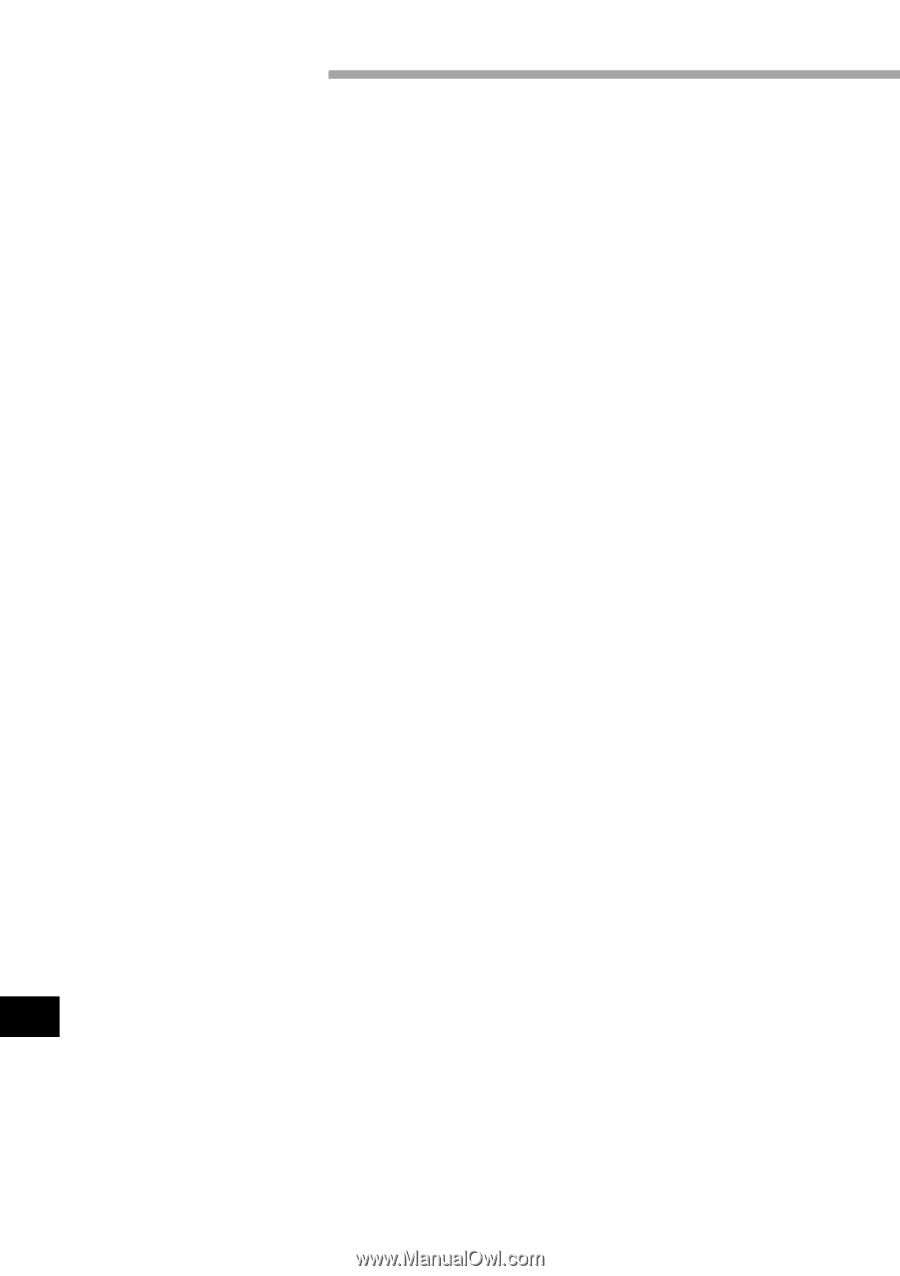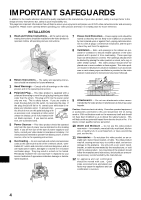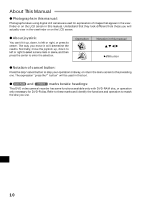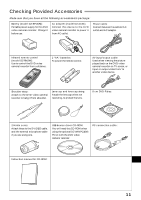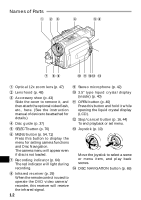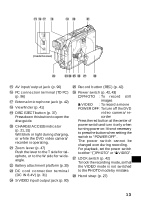Hitachi DZ-MV270A Owners Guide - Page 8
Table of Contents - review
 |
View all Hitachi DZ-MV270A manuals
Add to My Manuals
Save this manual to your list of manuals |
Page 8 highlights
Table of Contents Important Information 2 For Your Safety 2 Precautions 2 IMPORTANT SAFEGUARDS 4 IMPORTANT SAFETY INSTRUCTIONS FOR AC ADAPTER 6 Read This First 7 About This Manual 10 Checking Provided Accessories 11 Names of Parts 12 Viewing Demonstration 16 Features of DVD video camera/recorder ...... 17 Versatile Functions Available 17 Recording on Disc 18 Recording Movie and Still 18 Immediate Reviewing of Recorded Image 18 Editing in Various Ways on DVD video camera/recorder Alone 18 Using with Various Devices 18 Cautions When Using 19 Cautions When Storing 22 Suggestions and Restrictions 22 Discs 23 Removing and Replacing Disc from/ in Cartridge or Caddy 24 Disc Storage Capacity 26 Setups Setting Up the DVD video camera/ recorder 27 Holding DVD video camera/recorder ......... 27 Attaching Shoulder Strap 27 Attaching Lens Cap 28 Attaching Ferrite Cores 28 Inserting Batteries into Remote Control .... 29 Setting Up the Battery 30 Attaching Battery to DVD video camera/ recorder 30 Removing Battery 30 Charging Battery 31 Battery Remaining Level Indicator 33 Using DVD video camera/recorder with AC Adapter 34 English Setting Date and Time 35 Changing Display Format of Date and Time 36 Inserting and Ejecting Disc 37 Inserting Disc 37 Removing Disc 39 Basic Techniques Basic Handling of DVD video camera/ recorder 40 Turning DVD Video Camera/ Recorder On 40 Opening LCD Monitor 40 LCD Screen Brightness Adjustment .......... 41 Closing LCD Monitor 41 Viewing Subject through Viewfinder ......... 41 Recording Movie 42 Using External Microphone 42 Recording Stills 43 Playing Back 44 Immediately Checking Recorded Scene .... 44 Skip Playback 44 Search Playback 45 Frame Advance/Frame Back/ Slow Playback 45 Searching for Point You Wish to View by Specifying It (Go To 46 Zooming 47 Focusing When Recording Movie 48 Macro Recording 48 Manually Focusing Subject during Movie Recording 49 Adjusting Exposure Manually 50 On-Screen Information 51 Information Display During Recording ....... 51 Information Display During Playback ......... 53 Advanced Techniques Setting Up Camera Functions 54 Selecting Shooting Mode to Match the Subject (Switching Program AE Mode) ..... 54 White Balance (Auto/Hold 55 Using the Electronic Image Stabilizer (EIS 56 Switching Digital Zoom Off 57 Setting Up Record Functions 58 Switching Movie Quality Mode 58 Input Selection 59 Changing Method for Recording Stills ....... 60 Self-Timer 61 Setting On-Screen Display Output On or Off 62 Initial Settings 63 Switching Operating Sound On or Off ....... 63 Setting or Releasing Power Save 63 Turning Record LED On or Off 64 Changing Display Language 64 Initializing All Settings to Defaults 65 8