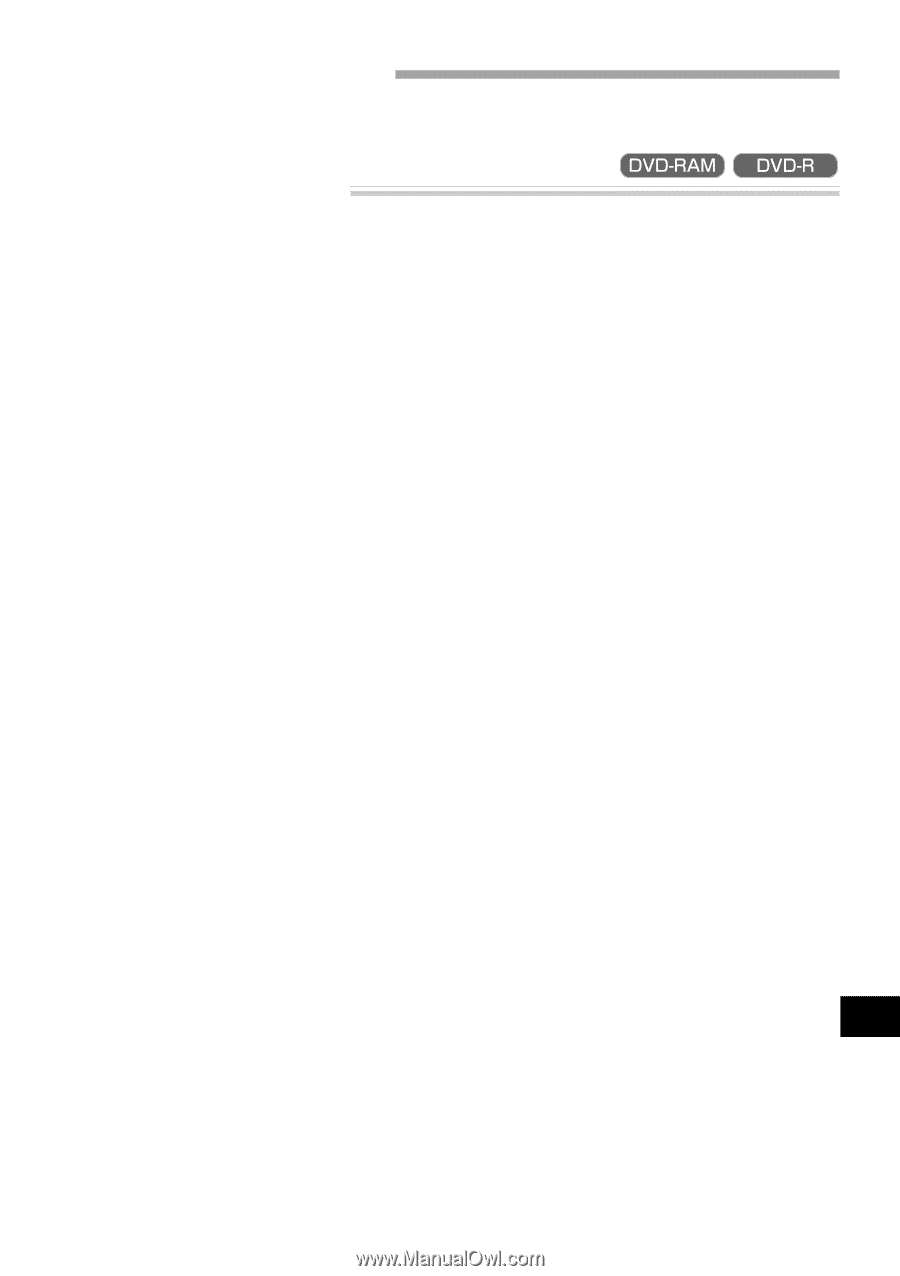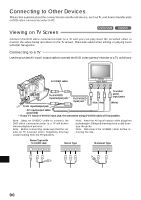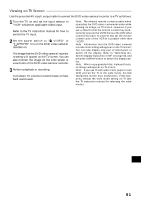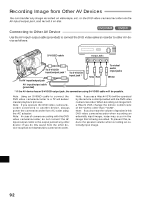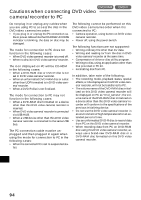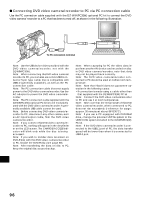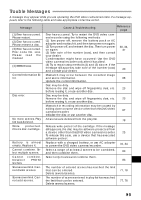Hitachi DZ-MV270A Owners Guide - Page 95
Capturing Data for PC - usb driver
 |
View all Hitachi DZ-MV270A manuals
Add to My Manuals
Save this manual to your list of manuals |
Page 95 highlights
Capturing Data for PC You can capture the data recorded on this DVD video camera/recorder and transfer it to PC. Using DZ-WINPC3(W) PC kit Using the DZ-WINPC3(W) optional PC kit, you can capture the data of images recorded on this DVD video camera/recorder and transfer it to your PC*. You can also write video data edited on the PC to disc. See the instruction manual of DZ-WINPC3(W) PC kit for details. * There are numerous types of PC, including those personally assembled. Hitachi will occasionally update compatibility information on Internet for PCs with which the PC kit can be operated: See "Conditions for using DZ-WINPC3(W) PC kit" (shown below), the catalog and information on Internet, to find out whether or not the PC kit can be used with your PC. G Conditions for using DZ-WINPC3(W) PC kit To connect the DVD video camera/recorder to PC using the DZ-WINPC3(W) PC kit, the PC must satisfy the following conditions: • Windows 98, 98 Second Edition, Me, 2000 Pro- fessional, or XP • IBM PC/AT compatible • USB port (the USB2.0 port is necessary to trans- fer data at a higher speed) • CD-ROM or DVD-ROM drive equipped G PC kit should include the following: • PC connection cable • Device driver software for the DVD video cam- era/recorder (not used with DZ-MV270A) • UDF2.01 file system (InstantWrite) • Software using still images (Photo Explorer Lite) • Video editing/DVD writing software (DVD MovieFactory SE for DVDCAM) • DVD playback software (PowerDVD XP) English 95